Convert VEP to WMV
How to convert vep to wmv. Available vep to wmv converters.
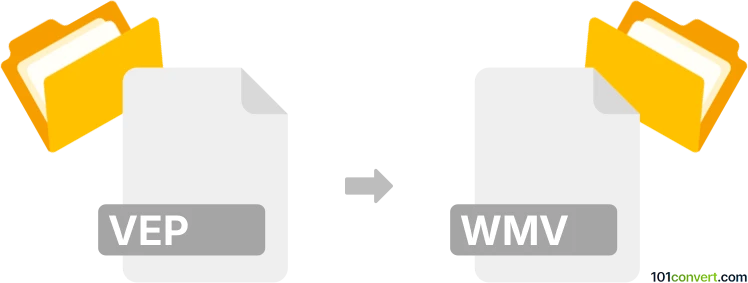
How to convert vep to wmv file
- Video
- No ratings yet.
vep to wmv conversion is most likely related to attempts to export AVS Video Editor projects to Windows Media Video format. The program itself supports export to several multimedia formats (including Windows Media Video), however you will need the original multimedia data loaded along the projects.
A single .vep file is pretty much useless for the purpose of conversion, simply due the fact that it does only contain settings and changes done, but not the actual multimedia content. This means that your only hope to convert vep to wmv would be to use the AVS Video Editor and have the original video data referenced by the .vep project.
101convert.com assistant bot
2mos
Understanding VEP and WMV file formats
VEP is a project file format used by AVS Video Editor. It contains references to video, audio, and image files, as well as information about the timeline, effects, and transitions used in a video project. VEP files are not actual video files, so they cannot be played directly in media players.
WMV stands for Windows Media Video. It is a video compression format developed by Microsoft, commonly used for streaming and downloading video content on the internet. WMV files are highly compatible with Windows-based systems and can be played on various media players.
How to convert VEP to WMV
To convert a VEP file to a WMV file, you need to first export the project from AVS Video Editor into a video format. Here’s how you can do it:
- Open your VEP file in AVS Video Editor.
- Go to the File menu and select Export.
- Choose WMV as the output format.
- Configure the export settings as needed and click Export to save your project as a WMV file.
Best software for VEP to WMV conversion
The best software for converting VEP files to WMV is AVS Video Editor itself, as it is the native application for VEP files. It provides a straightforward way to export your project into a WMV format without losing quality.
Alternatively, if you have already exported your project to a different video format, you can use HandBrake or Any Video Converter to convert it to WMV.
Suggested software and links: vep to wmv converters
This record was last reviewed some time ago, so certain details or software may no longer be accurate.
Help us decide which updates to prioritize by clicking the button.