Convert VEP to MP3
Is it possible to convert .vep project files directly to .mp3 format?
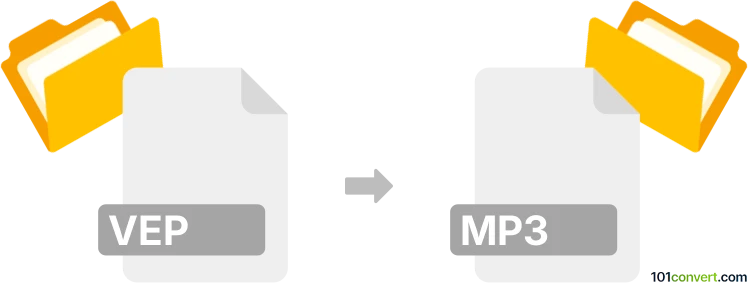
How to convert vep to mp3 file
- Video
- No ratings yet.
Converting AVS Video Editor Project Files directly to MP3 Audio Files (.vep to .mp3 conversion) is not possible; at least not without a simple workaround.
First, you will have to export your VEP project in, for instance, MP4 format using the AVS Video Editor - VEP to MP4 conversion. You can then easily complete your task by converting MP4 to MP3.
101convert.com assistant bot
2mos
Understanding VEP and MP3 file formats
The VEP file format is primarily associated with Video Editor Project files, often created by video editing software like VEGAS Pro. These files contain project data, including video and audio tracks, effects, and transitions, but not the actual media content itself. On the other hand, the MP3 format is a widely-used audio format known for its ability to compress audio data without significantly affecting quality, making it ideal for music and audio storage.
Why convert VEP to MP3?
Converting a VEP file to MP3 is useful when you want to extract the audio component from a video project for playback on audio devices or for sharing purposes. Since VEP files are not directly playable, converting them to MP3 makes the audio accessible and easy to distribute.
How to convert VEP to MP3
To convert a VEP file to MP3, you will first need to export the audio from the video editing software that created the VEP file. Here’s a step-by-step guide using VEGAS Pro:
- Open your VEP file in VEGAS Pro.
- Ensure that the audio tracks you want to convert are properly edited and ready for export.
- Go to File → Render As.
- Select MP3 Audio as the output format.
- Choose the desired audio quality settings.
- Click Render to start the conversion process.
Best software for VEP to MP3 conversion
The best software for converting VEP to MP3 is the original video editing software that created the VEP file, such as VEGAS Pro. This ensures compatibility and preserves the quality of the audio during the conversion process. If you do not have access to the original software, consider using a reliable video editing tool that supports VEP files and offers MP3 export options.
Suggested software and links: vep to mp3 converters
This record was last reviewed some time ago, so certain details or software may no longer be accurate.
Help us decide which updates to prioritize by clicking the button.