Convert VCF to DBK
How to convert vcf to dbk. Available vcf to dbk converters.
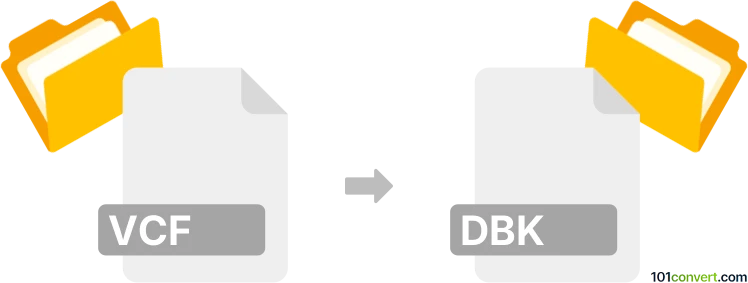
How to convert vcf to dbk file
- Mobile platforms
- No ratings yet.
Old Sony Ericsson backups (.dbk files) are essentially ZIP archives. Inside these files you can find contacts.vcf file and possibly other files. If you want to import your VCF file to it to it, you need to swap it for the one in the DBK file. If you need contacts from both .vcf files, you would have to merge them first using any of the available solutions for vCard format merging.
101convert.com assistant bot
3mos
Understanding VCF and DBK file formats
VCF, or vCard File, is a standard file format for storing contact information. It is widely used for sharing contact details between different applications and devices. VCF files can contain names, addresses, phone numbers, emails, and other contact information.
DBK is a file format associated with Sony Ericsson mobile phones. It is primarily used for storing backup data, including contacts, messages, and other phone data. DBK files are typically created using Sony Ericsson PC Suite software.
Converting VCF to DBK
Converting a VCF file to a DBK file involves transferring contact information from a vCard format to a format compatible with Sony Ericsson backup files. This process is not straightforward, as it requires specific software that can handle both file types.
Best software for VCF to DBK conversion
One of the most effective ways to convert VCF to DBK is by using the MyPhoneExplorer software. This tool is designed to manage Sony Ericsson phones and can handle various file formats, including VCF and DBK.
To convert VCF to DBK using MyPhoneExplorer, follow these steps:
- Download and install MyPhoneExplorer on your computer.
- Connect your Sony Ericsson phone to the computer using a USB cable.
- Open MyPhoneExplorer and select File → Import to import the VCF file.
- Once the contacts are imported, select File → Export and choose the DBK format to save the file.
By following these steps, you can successfully convert your VCF file to a DBK file, making it compatible with Sony Ericsson devices.
This record was last reviewed some time ago, so certain details or software may no longer be accurate.
Help us decide which updates to prioritize by clicking the button.