Convert UOS to ODT
How to convert UOS spreadsheet files to ODT text documents using office software.
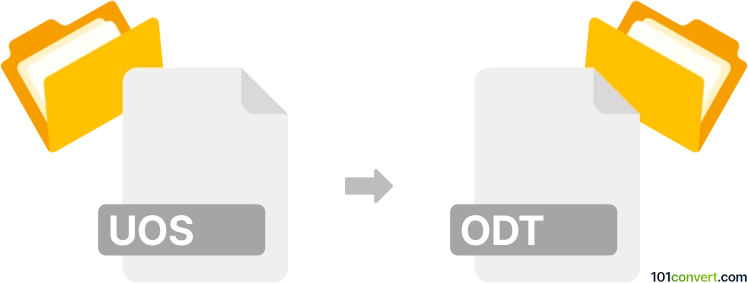
How to convert uos to odt file
- Other formats
- No ratings yet.
101convert.com assistant bot
11h
Understanding the uos and odt file formats
UOS (Uniform Office Spreadsheet) is a spreadsheet file format used primarily by the Uniform Office Format (UOF) suite, which is popular in China. It is similar to other spreadsheet formats like XLS or ODS but is less widely supported outside of specific office suites such as WPS Office or OpenOffice with plugins.
ODT (OpenDocument Text) is a widely used word processing file format developed by the OASIS consortium. It is the default format for LibreOffice Writer and Apache OpenOffice Writer, and is supported by many other office applications. ODT files are used for text documents, not spreadsheets.
Why convert uos to odt?
Converting a UOS spreadsheet to an ODT text document may be necessary if you want to present spreadsheet data in a word processing format, such as for reports or documentation. This conversion typically involves exporting tables or data from the spreadsheet and embedding them into a text document.
How to convert uos to odt
There is no direct, one-click converter for UOS to ODT because they are fundamentally different file types (spreadsheet vs. text document). However, you can achieve the conversion using the following steps:
- Open the UOS file in WPS Office Spreadsheets or OpenOffice Calc (with UOF plugin).
- Select the data you want to transfer.
- Copy the selected data (Edit → Copy).
- Open LibreOffice Writer or OpenOffice Writer.
- Paste the data into the ODT document (Edit → Paste).
- Save the document as ODT (File → Save As → ODT).
This method preserves tables and formatting as much as possible. For more complex spreadsheets, you may need to adjust formatting after pasting.
Best software for uos to odt conversion
- WPS Office: Natively supports UOS files and allows easy copying of data to other formats.
- LibreOffice: While it does not open UOS files directly, it is excellent for editing and saving ODT documents after pasting data.
- Apache OpenOffice (with UOF plugin): Can open UOS files and export data to ODT format.
Online converters
There are currently no reliable online converters that support direct UOS to ODT conversion due to the limited support for the UOS format. Manual conversion using office software is recommended for best results.
Note: This uos to odt conversion record is incomplete, must be verified, and may contain inaccuracies. Please vote below whether you found this information helpful or not.