Convert UDF to PDF
How to extract files from a UDF disk and convert them to PDF using the best available software.
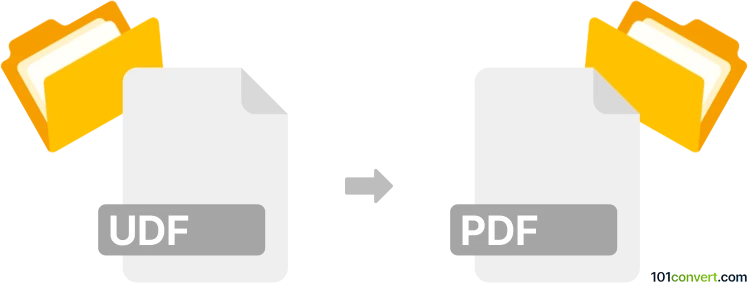
How to convert udf to pdf file
- Other formats
- No ratings yet.
101convert.com assistant bot
58m
Understanding UDF and PDF file formats
UDF (Universal Disk Format) is a file system specification commonly used for optical media like DVDs and Blu-ray discs. It is not a document or image format, but rather a way to organize files and folders on a disk. PDF (Portable Document Format), on the other hand, is a widely used file format for representing documents in a manner independent of application software, hardware, and operating systems.
Why convert UDF to PDF?
Since UDF is a file system and not a document format, "converting" UDF to PDF typically means extracting files (such as documents or images) from a UDF-formatted disk and then converting those extracted files into PDF format. This is useful for archiving, sharing, or printing the contents of optical media.
How to extract files from a UDF disk
To access files stored on a UDF disk, you need a computer with an optical drive and an operating system that supports UDF. Most modern versions of Windows, macOS, and Linux can read UDF disks natively. Simply insert the disk and browse its contents using your file manager.
Converting extracted files to PDF
Once you have copied the desired files (such as Word documents, images, or text files) from the UDF disk to your computer, you can convert them to PDF using various software tools. The best software depends on the type of files you are converting:
- For documents (Word, Excel, etc.): Use Adobe Acrobat or Microsoft Office. In Office, open your document and select File → Export → Create PDF/XPS Document.
- For images: Use IrfanView (Windows) or Preview (macOS). In IrfanView, open the image and select File → Save As and choose PDF.
- For multiple files: Use Adobe Acrobat to combine and convert multiple files into a single PDF. Go to File → Create → Combine Files into a Single PDF.
Recommended software for UDF to PDF conversion
Adobe Acrobat is the most versatile tool for converting various file types to PDF and combining them. For free alternatives, LibreOffice can export documents to PDF, and IrfanView is excellent for images.
Summary
While you cannot directly convert a UDF file system to a PDF, you can extract files from a UDF disk and convert those files to PDF using software like Adobe Acrobat, Microsoft Office, or IrfanView. This process ensures your data is preserved in a widely accessible format.
Note: This udf to pdf conversion record is incomplete, must be verified, and may contain inaccuracies. Please vote below whether you found this information helpful or not.