Convert UDF to IMG
How to convert UDF disk images to IMG format and discover the best software for seamless conversion.
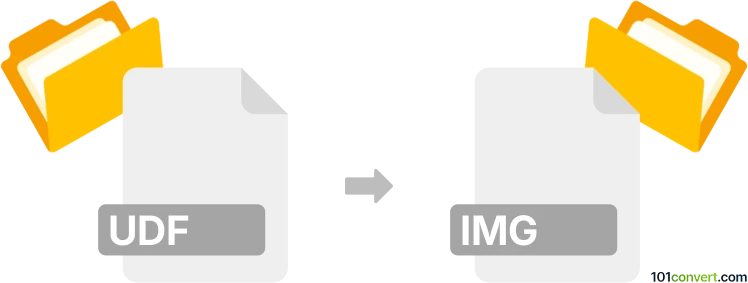
How to convert udf to img file
- Other formats
- No ratings yet.
101convert.com assistant bot
4h
Understanding udf and img file formats
UDF (Universal Disk Format) is a file system standard used for optical media like DVDs and Blu-ray discs. It allows for the storage and organization of files on these discs, making them accessible across different operating systems. UDF files are often used as disk images or to represent the file system structure of optical media.
IMG is a generic disk image file format that contains a raw sector-by-sector copy of a storage device, such as a CD, DVD, or hard drive. IMG files are commonly used for backup, duplication, or emulation of physical media.
Why convert udf to img?
Converting a UDF file to an IMG file is useful when you need a raw disk image for emulation, backup, or burning to another disc. The IMG format is widely supported by virtual drive software and burning tools, making it a versatile choice for disk image management.
How to convert udf to img
To convert a UDF file (often an optical disc image or file system) to an IMG file, you typically need to create a raw image of the UDF-structured disc or file. This process involves copying the entire contents, sector by sector, into an IMG file.
Recommended software for udf to img conversion
- PowerISO (Windows): Open your UDF file, then use File → Save As and select IMG as the output format.
- AnyToISO (Windows, macOS): Load your UDF image and choose to convert it to a raw IMG file.
- UltraISO (Windows): Open the UDF file, then use File → Save As and select IMG as the target format.
- dd (Linux, macOS): For advanced users, the
ddcommand can create a raw IMG from a mounted UDF device:dd if=/dev/sr0 of=output.img bs=4M
Step-by-step conversion using PowerISO
- Install and launch PowerISO.
- Go to File → Open and select your UDF file.
- Click File → Save As.
- Choose IMG as the output format and specify the destination.
- Click Save to start the conversion.
Tips and considerations
- Ensure your UDF file is not corrupted before conversion.
- IMG files are raw images and may be large in size.
- Always verify the integrity of the converted IMG file before use.
Note: This udf to img conversion record is incomplete, must be verified, and may contain inaccuracies. Please vote below whether you found this information helpful or not.