Convert UDF to MP4
How to extract and convert video files from UDF discs to MP4 format using HandBrake.
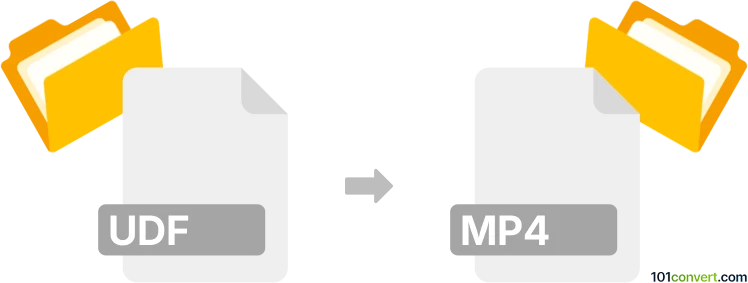
How to convert udf to mp4 file
- Other formats
- No ratings yet.
101convert.com assistant bot
44m
Understanding UDF and MP4 file formats
UDF (Universal Disk Format) is a file system specification commonly used for optical media like DVDs and Blu-ray discs. It is not a video or audio format, but rather a container for storing files of any type on a disc. MP4 (MPEG-4 Part 14) is a widely used multimedia container format for storing video, audio, and subtitles. MP4 files are compatible with most media players and devices.
Can you convert UDF to MP4?
Since UDF is a file system and not a media format, you cannot directly convert a UDF file to MP4. However, if your UDF disc contains video files (such as VOB, AVI, or MPEG), you can extract those video files from the UDF disc and then convert them to MP4 format.
How to extract video files from a UDF disc
To access video files stored on a UDF disc, insert the disc into your computer's optical drive. Most modern operating systems (Windows, macOS, Linux) can read UDF discs natively. Open the disc in your file explorer and locate the video files, typically found in folders like VIDEO_TS (for DVDs).
Converting extracted video files to MP4
Once you have copied the video files (such as .VOB or .MPEG) to your computer, you can convert them to MP4 using video conversion software. One of the best and most reliable tools for this purpose is HandBrake.
Best software for video conversion: HandBrake
HandBrake is a free, open-source video transcoder available for Windows, macOS, and Linux. It supports a wide range of input formats and can easily convert your extracted video files to MP4.
- Download and install HandBrake from the official website: https://handbrake.fr/
- Open HandBrake and click File to select your extracted video file.
- Choose MP4 as the output format.
- Adjust settings as needed, then click Start Encode to begin the conversion.
Summary
While you cannot directly convert a UDF file system to MP4, you can extract video files from a UDF disc and convert them to MP4 using software like HandBrake. This process ensures your videos are playable on most devices and platforms.
Note: This udf to mp4 conversion record is incomplete, must be verified, and may contain inaccuracies. Please vote below whether you found this information helpful or not.