Convert TXT to SDP
How to convert txt to sdp. Possible txt to sdp converters.
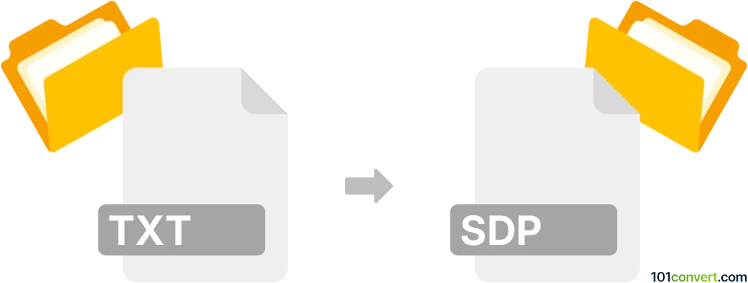
How to convert txt to sdp file
- Documents
- No ratings yet.
Text can be used for making new presentations (like .sdp files in OpenOffice.org) and simply copied and pasted on one of the slides. Some presentation tools also offer options to import text as objects, for example in boxes etc.
101convert.com assistant bot
2mos
Understanding TXT and SDP file formats
The TXT file format is a standard text document that contains unformatted text. It is widely used for storing plain text data and is compatible with almost all text editing software. On the other hand, the SDP (Session Description Protocol) file format is used to describe multimedia communication sessions. It is commonly used in streaming and conferencing applications to define session parameters such as media types, formats, and network information.
Why convert TXT to SDP?
Converting a TXT file to an SDP file might be necessary when you need to create or modify session descriptions for multimedia applications. This conversion allows you to take plain text data and format it according to the SDP specifications, enabling its use in streaming or conferencing environments.
Best software for TXT to SDP conversion
While there are no direct converters specifically for TXT to SDP conversion, you can use text editors and manual formatting to achieve this. Here are some recommended tools:
- VLC Media Player: Although primarily a media player, VLC can be used to create SDP files. You can manually edit the SDP file using a text editor after exporting it from VLC.
- Notepad++: A powerful text editor that supports various plugins and can be used to manually format a TXT file into an SDP file.
- FFmpeg: A command-line tool that can be used to generate SDP files from media streams, which can then be edited using a text editor.
Steps to convert TXT to SDP using VLC
- Open VLC Media Player.
- Go to Media → Stream.
- Select the media file you want to stream and click Next.
- Choose Stream and click Next.
- In the Stream Output window, select File and specify the output file with an .sdp extension.
- Click Next and then Stream to generate the SDP file.
- Edit the generated SDP file using a text editor to include the necessary session details.
This record was last reviewed some time ago, so certain details or software may no longer be accurate.
Help us decide which updates to prioritize by clicking the button.