Convert TXT to MAF
How to convert TXT files to MAF format for bioinformatics using Excel, Python, or R.
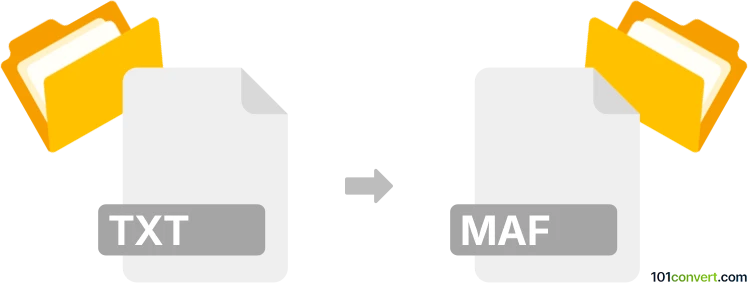
How to convert txt to maf file
- Other formats
- No ratings yet.
101convert.com assistant bot
1h
Understanding txt and maf file formats
TXT files are simple plain text documents that contain unformatted text. They are widely used for storing data, notes, or any information in a readable format without any special structure or encoding.
MAF (Mutation Annotation Format) files are specialized tab-delimited text files used in bioinformatics, particularly for storing information about genetic mutations. MAF files are commonly used in cancer genomics research and contain structured columns such as gene name, chromosome, position, reference allele, and observed allele.
How to convert txt to maf
Since both TXT and MAF are text-based formats, conversion involves structuring the plain text data into the specific columns and format required by the MAF specification. This usually means reformatting your TXT file to match the MAF column headers and data types.
Recommended software for txt to maf conversion
- Microsoft Excel or Google Sheets: Import your TXT file, organize the data into the required MAF columns, and export as a tab-delimited file.
- R or Python: Use scripting to parse and reformat TXT data into the MAF structure. Libraries like pandas (Python) or data.table (R) are helpful.
- Online converters: While rare for this specific conversion, some bioinformatics tools or web platforms may offer MAF formatting utilities.
Step-by-step conversion using Excel
- Open Excel and use File → Open to load your TXT file.
- Arrange your data to match the MAF column headers (e.g., Hugo_Symbol, Chromosome, Start_Position, End_Position, Reference_Allele, Tumor_Seq_Allele2).
- Fill in or adjust columns as needed to comply with the MAF specification.
- Save the file using File → Save As and select Text (Tab delimited) (*.txt). Rename the file extension to .maf.
Tips for successful conversion
- Ensure your TXT data contains all required MAF columns.
- Follow the official MAF format specification for column order and data types.
- Validate your MAF file using bioinformatics tools to check for formatting errors.
Note: This txt to maf conversion record is incomplete, must be verified, and may contain inaccuracies. Please vote below whether you found this information helpful or not.