Convert TXT to KML
How to convert TXT files with coordinates to KML for use in Google Earth and mapping applications.
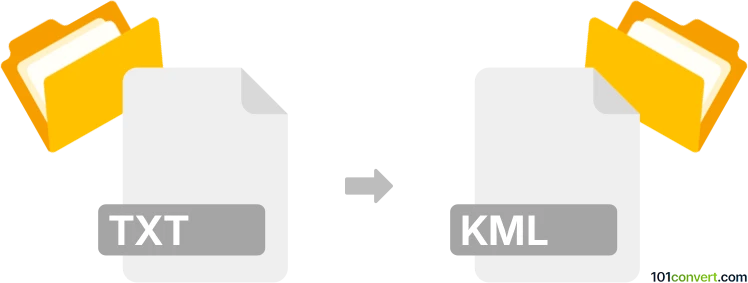
How to convert txt to kml file
- Other formats
- No ratings yet.
101convert.com assistant bot
38m
Understanding txt and kml file formats
TXT files are simple text documents that contain unformatted data, often used for storing coordinates, addresses, or other plain information. KML (Keyhole Markup Language) files are XML-based files used to display geographic data in mapping applications like Google Earth. KML files can represent points, lines, polygons, and other spatial features with associated metadata.
Why convert txt to kml?
Converting a TXT file containing geographic coordinates or location data to KML format allows you to visualize and share this data on mapping platforms such as Google Earth or Google Maps. This is especially useful for plotting routes, marking locations, or sharing spatial data with others.
How to convert txt to kml
To convert a TXT file to KML, you need to ensure your TXT file is formatted correctly, typically with columns for latitude, longitude, and optionally, name or description. The conversion process involves mapping these columns to KML elements.
Recommended software for txt to kml conversion
- GPS Visualizer (Online Tool): A free web-based tool that allows you to upload your TXT file and convert it to KML. Simply go to the GPS Visualizer website, choose Convert to KML, upload your file, and download the resulting KML.
- Google Earth Pro: Import your TXT file by selecting File → Open, choose your TXT file, and follow the prompts to map columns to KML fields. Then, export the data as KML using File → Save Place As....
- QGIS: An open-source GIS application. Use Layer → Add Layer → Add Delimited Text Layer to import your TXT, then right-click the layer and select Export → Save Features As... and choose KML as the output format.
Tips for successful conversion
- Ensure your TXT file uses a consistent delimiter (comma, tab, or space).
- Include headers such as latitude and longitude for easier mapping.
- Check the resulting KML in Google Earth or another viewer to verify accuracy.
Summary
Converting TXT files to KML format enables you to visualize plain text geographic data on interactive maps. Tools like GPS Visualizer, Google Earth Pro, and QGIS make the process straightforward and accessible for users of all levels.
Note: This txt to kml conversion record is incomplete, must be verified, and may contain inaccuracies. Please vote below whether you found this information helpful or not.