Convert TVS to FLV
How to convert tvs to flv. Exporting TeamViewer sessions to AVI. Possible tvs to flv converters.
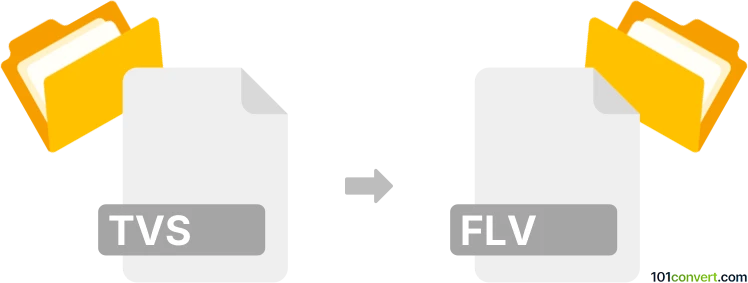
How to convert tvs to flv file
- Video
- No ratings yet.
TeamViewer can be used to export its own opened sessions (.tvs files) to AVI video format (.avi files) using the convert function, accessible on the menu bar. This will convert tvs to avi format with one of the codecs build-in the program. When you have .avi file, you can easily convert it further to FLV format, for example with one of the avi to flv converters.
101convert.com assistant bot
2mos
Understanding TVS and FLV file formats
The TVS file format is a proprietary video format used by TeamViewer, a popular remote desktop application. It is primarily used to record remote sessions, capturing both video and audio for later playback. These files are not widely supported by standard media players, which can make sharing or editing them challenging.
The FLV file format, on the other hand, is a widely-used video format known as Flash Video. It is commonly used for streaming video content over the internet due to its small file size and compatibility with various platforms and devices. Converting TVS files to FLV can make them more accessible and easier to share or edit.
How to convert TVS to FLV
To convert a TVS file to an FLV file, you will need to use a reliable file conversion tool. Unfortunately, direct conversion from TVS to FLV is not commonly supported by most converters. However, you can first convert the TVS file to a more common format like MP4, and then convert it to FLV.
Best software for TVS to FLV conversion
One of the best software options for converting TVS files is TeamViewer itself. You can use TeamViewer to play the TVS file and then use screen recording software to capture the playback in a more common format like MP4. Once you have the MP4 file, you can use a tool like HandBrake or Any Video Converter to convert it to FLV.
Steps to convert using TeamViewer and HandBrake
- Open the TVS file in TeamViewer.
- Use a screen recording software to capture the playback and save it as an MP4 file.
- Open HandBrake and load the MP4 file.
- Choose the Format as FLV.
- Click Start to begin the conversion process.
Conclusion
Converting TVS files to FLV can be a multi-step process, but using the right tools like TeamViewer and HandBrake can make it manageable. This conversion allows for greater flexibility in sharing and editing your recorded sessions.
This record was last reviewed some time ago, so certain details or software may no longer be accurate.
Help us decide which updates to prioritize by clicking the button.