Convert TSCPROJ to MOV
How to convert tscproj to mov. Available tscproj to mov converters.
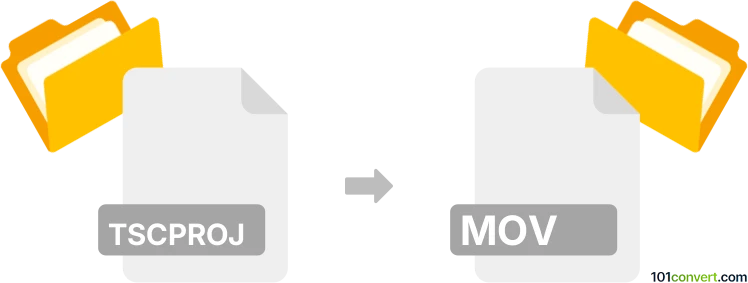
How to convert tscproj to mov file
- Video
- No ratings yet.
Camtasia Studio supports export of its recordings and project to several multimedia formats, including Quicktime movies (.mov) multimedia format. Projects (.tscproj) have been used first in version 9, so you will need this (or later version) of Camtasia to export the content and thus achieve tscproj to mov conversion.
101convert.com assistant bot
3mos
Understanding TSCProj and MOV file formats
The TSCProj file format is associated with TechSmith Camtasia, a popular screen recording and video editing software. TSCProj files are project files that contain references to media files, timeline information, and other project settings. They are not video files themselves but are used to store the structure and components of a video project.
On the other hand, the MOV file format is a multimedia container format developed by Apple. It is widely used for storing video, audio, and text files. MOV files are compatible with both Mac and Windows platforms and are commonly used for high-quality video playback.
How to convert TSCProj to MOV
To convert a TSCProj file to a MOV file, you need to export the project from Camtasia as a MOV file. This process involves rendering the project into a standalone video file that can be played independently of the Camtasia software.
Best software for TSCProj to MOV conversion
The best software for converting TSCProj to MOV is TechSmith Camtasia itself. Follow these steps to perform the conversion:
- Open your TSCProj file in Camtasia.
- Go to the File menu and select Export.
- Choose Local File and then select Custom Production.
- Select New Custom Production and choose MOV as the output format.
- Follow the prompts to complete the export process.
By following these steps, you can easily convert your TSCProj file to a MOV file using Camtasia.
Suggested software and links: tscproj to mov converters
This record was last reviewed some time ago, so certain details or software may no longer be accurate.
Help us decide which updates to prioritize by clicking the button.