Convert TREC to MP3
What is the best way to convert .trec recordings to .mp3 format?
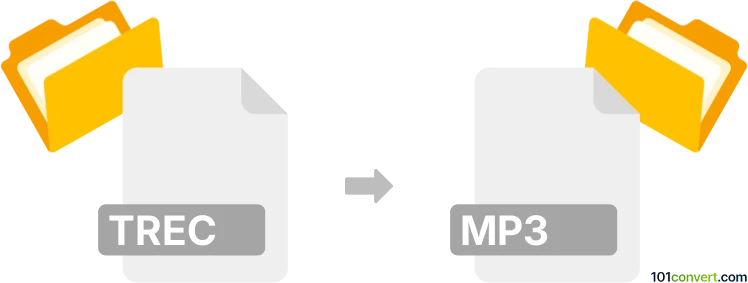
How to convert trec to mp3 file
- Video
- No ratings yet.
It is certainly possible to convert TechSmith Recording Files directly to MP3 Audio Files (.trec to .mp3 conversion), although this is not a conversion in the proper sense.
Using the original software, Camtasia, will allow you to export its TREC recordings in MP3 format using the 'Produce and Share' function.
101convert.com assistant bot
2mos
Understanding TREC and MP3 file formats
The TREC file format is primarily associated with Camtasia, a screen recording and video editing software. TREC files store screen recordings, audio, and other multimedia elements captured during a recording session. These files are used for editing and producing video content within Camtasia.
On the other hand, the MP3 file format is a widely-used audio format known for its ability to compress audio data without significantly affecting sound quality. MP3 files are compatible with most media players and devices, making them a popular choice for storing and sharing audio content.
Why convert TREC to MP3?
Converting TREC files to MP3 format is useful when you want to extract audio from a screen recording for use in podcasts, music players, or other audio applications. This conversion allows you to utilize the audio content separately from the video.
Best software for TREC to MP3 conversion
The most effective way to convert TREC files to MP3 is by using Camtasia itself, as it is designed to handle TREC files natively. Follow these steps to perform the conversion:
- Open your TREC file in Camtasia.
- Go to File → Export → Audio Only (MP3).
- Select the desired audio quality and export location.
- Click Export to save the MP3 file.
For users who do not have access to Camtasia, another option is to use a video converter tool like HandBrake or Any Video Converter. These tools can convert video files to audio formats, including MP3, although they may require an intermediate step of converting TREC to a more common video format first.
Suggested software and links: trec to mp3 converters
This record was last reviewed some time ago, so certain details or software may no longer be accurate.
Help us decide which updates to prioritize by clicking the button.