Convert TMD to WORD
How to convert tmd to word. Available tmd to word converters.
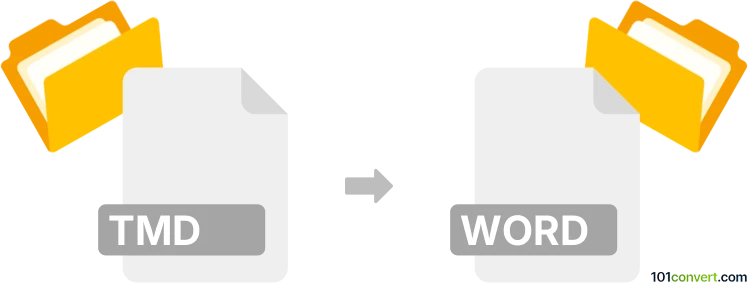
How to convert tmd to word file
- Documents
- No ratings yet.
It looks like that users looking got a ways to convert tmd to wrd are most likely looking for export of TextMaker documents in order to save them in MS Word document format (.doc, .docx). Such tmd to wrd conversion can be likely only done using the original TextMaker because no 3rd party software seems to support TextMaker format.
101convert.com assistant bot
2mos
Understanding TMD and Word file formats
The TMD file format is primarily associated with TextMaker, a word processing application that is part of the SoftMaker Office suite. TMD files are used to store documents created in TextMaker, including text, formatting, images, and other elements.
On the other hand, a Word file, typically with a .doc or .docx extension, is a widely used format for word processing documents created by Microsoft Word. Word files are known for their compatibility and are used for creating, editing, and sharing text documents.
How to convert TMD to Word
Converting a TMD file to a Word document involves changing the file format so that it can be opened and edited in Microsoft Word or other compatible word processors. This conversion is useful for users who need to share documents with others who may not have TextMaker installed.
Best software for TMD to Word conversion
The most effective way to convert TMD files to Word format is by using TextMaker itself, as it provides native support for both TMD and Word formats. Here’s how you can do it:
- Open the TMD file in TextMaker.
- Go to File → Export and select Microsoft Word as the export format.
- Choose the desired Word format, either .doc or .docx, and save the file.
Alternatively, you can use online converters like Zamzar or Convertio for quick conversions without installing any software. Simply upload your TMD file, select the output format as Word, and download the converted file.
This record was last reviewed some time ago, so certain details or software may no longer be accurate.
Help us decide which updates to prioritize by clicking the button.