Convert TIFF to WMF
How to convert tiff to wmf. Possible tiff to wmf converters.
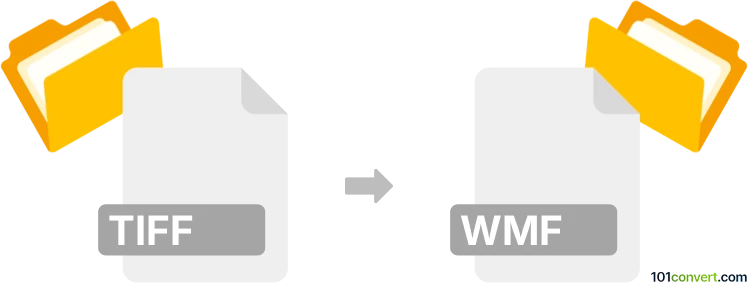
How to convert tiff to wmf file
- Graphics
- No ratings yet.
Many graphics editors and conversion utilities support both TIFF (.tif, .tiff) and Windows Metafile Format (.wmf) graphics and thus save one to another. What tiff to wmf conversion will do, is create a bitmap version of .wmf file, because the source data in TIFF format are bitmap as well.
101convert.com assistant bot
3mos
Understanding TIFF and WMF file formats
TIFF (Tagged Image File Format) is a widely used format for storing raster graphics images. It is popular among graphic artists, photographers, and the publishing industry due to its ability to store high-quality images with lossless compression. TIFF files can contain multiple layers and pages, making them versatile for various applications.
WMF (Windows Metafile) is a graphics file format used primarily in Microsoft Windows environments. It is a vector format, which means it stores image data as mathematical expressions rather than pixels. This allows WMF files to be resized without losing quality, making them ideal for illustrations, diagrams, and other vector-based graphics.
How to convert TIFF to WMF
Converting a TIFF file to a WMF file involves changing a raster image into a vector format. This process can be done using specialized software that supports both file types. Here are the steps to convert TIFF to WMF:
- Open the TIFF file in a compatible image editing software.
- Navigate to the File menu and select Export or Save As.
- Choose WMF as the output format.
- Adjust any settings if necessary and save the file.
Best software for TIFF to WMF conversion
Several software options are available for converting TIFF to WMF. Here are some of the best:
- Adobe Illustrator: A powerful vector graphics editor that can open TIFF files and export them as WMF. Use File → Export → WMF.
- CorelDRAW: Another excellent vector graphics editor that supports both TIFF and WMF formats. Use File → Export → WMF.
- Inkscape: A free and open-source vector graphics editor that can convert TIFF to WMF. Use File → Save As → WMF.
Suggested software and links: tiff to wmf converters
This record was last reviewed some time ago, so certain details or software may no longer be accurate.
Help us decide which updates to prioritize by clicking the button.