Convert TIFF to AI
How to convert TIFF graphics file to Adobe Illustrator. Available tiff to ai converters.
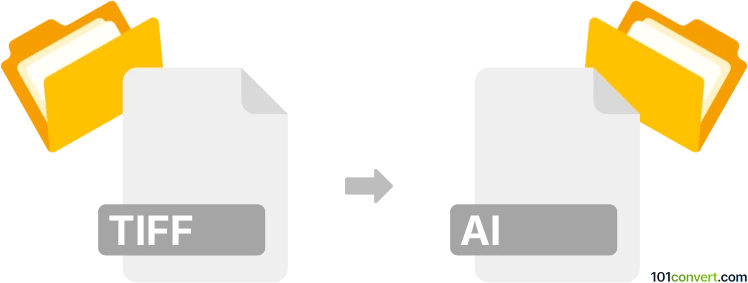
How to convert tiff to ai file
- Graphics
- No ratings yet.
Adobe Illustrator is designed to work with vector graphics, but it still allows for import of raster graphics including TIFF format. This is done as object import, so it's not raster to vector conversion. Some programs include special bitmap to vector conversion utility, that this works mostly on geometric shapes or other simple images.
101convert.com assistant bot
2mos
Understanding TIFF and AI file formats
TIFF (Tagged Image File Format) is a versatile and widely-used format for storing raster graphics images. It is popular in the fields of photography and publishing due to its ability to store high-quality images with lossless compression. TIFF files can contain multiple layers and pages, making them ideal for complex image editing tasks.
AI (Adobe Illustrator) is a proprietary vector graphics format developed by Adobe Systems. It is primarily used for creating and editing scalable vector graphics, which are composed of paths rather than pixels. This makes AI files perfect for logos, illustrations, and any design work that requires scalability without loss of quality.
How to convert TIFF to AI
Converting a TIFF file to an AI file involves transforming a raster image into a vector format. This process can be done using various software tools that support both file types. Here are the steps to convert TIFF to AI using Adobe Illustrator:
- Open Adobe Illustrator.
- Go to File → Open and select the TIFF file you want to convert.
- Once the file is open, use the Image Trace feature to convert the raster image to vector paths.
- Adjust the tracing settings as needed to achieve the desired level of detail and accuracy.
- After tracing, go to File → Save As and choose AI as the file format.
- Click Save to complete the conversion.
Best software for TIFF to AI conversion
While Adobe Illustrator is the most reliable tool for converting TIFF to AI due to its native support for AI files, there are other software options available:
- CorelDRAW: Offers similar vector editing capabilities and can import TIFF files for conversion.
- Inkscape: A free and open-source vector graphics editor that can perform basic conversions from raster to vector.
- Online converters: Websites like Zamzar or Convertio can perform quick conversions without the need for software installation, though they may not offer the same level of control as desktop applications.
Suggested software and links: tiff to ai converters
This record was last reviewed some time ago, so certain details or software may no longer be accurate.
Help us decide which updates to prioritize by clicking the button.