Convert TIFF to DM3
How to convert TIFF images to DM3 format for electron microscopy using Gatan DigitalMicrograph.
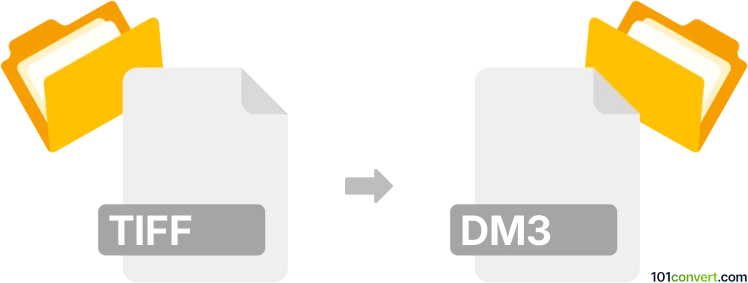
How to convert tiff to dm3 file
- Other formats
- No ratings yet.
101convert.com assistant bot
10h
Understanding TIFF and DM3 file formats
TIFF (Tagged Image File Format) is a widely used raster image format known for its flexibility and support for high-quality images, including lossless compression. It is commonly used in photography, publishing, and scientific imaging.
DM3 (DigitalMicrograph 3) is a proprietary file format developed by Gatan for storing images and metadata from electron microscopes. DM3 files are primarily used in scientific research, especially in materials science and biology, to store high-resolution microscopy data along with detailed metadata.
Why convert TIFF to DM3?
Converting TIFF images to DM3 format is often necessary when integrating standard image data into electron microscopy workflows. This allows researchers to utilize DigitalMicrograph's advanced analysis tools and maintain consistent metadata management.
How to convert TIFF to DM3
Since DM3 is a specialized format, conversion requires dedicated scientific imaging software. The most reliable method is using Gatan DigitalMicrograph, which natively supports both TIFF and DM3 formats.
- Open Gatan DigitalMicrograph.
- Go to File → Open and select your TIFF file.
- Once the image is loaded, go to File → Save As.
- Choose DM3 as the output format and specify the destination.
- Click Save to complete the conversion.
Alternative software and converters
While Gatan DigitalMicrograph is the industry standard, some open-source tools and Python libraries (such as hyperspy or pyDM3reader) can read and write DM3 files. However, these may require scripting knowledge and may not support all metadata features.
Best practices and tips
- Always verify the integrity of metadata after conversion, as some information may not transfer perfectly.
- Keep backup copies of your original TIFF files before conversion.
- For batch conversions, consider automating the process with DigitalMicrograph scripting or Python tools.
Summary
Converting TIFF to DM3 is essential for integrating standard images into electron microscopy workflows. Gatan DigitalMicrograph is the recommended software for this task, ensuring compatibility and preservation of metadata.
Note: This tiff to dm3 conversion record is incomplete, must be verified, and may contain inaccuracies. Please vote below whether you found this information helpful or not.