Convert TIFF to 3MF
How to convert TIFF images to 3MF 3D models for printing using Microsoft 3D Builder and other tools.
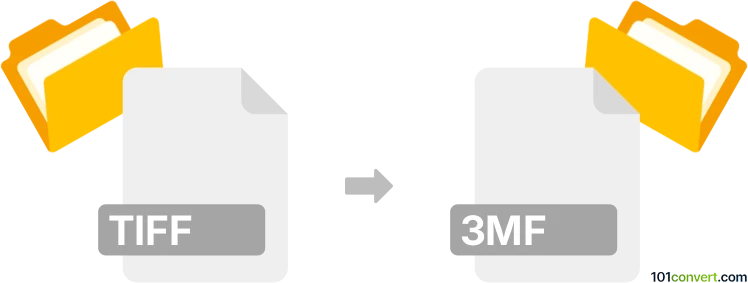
How to convert tiff to 3mf file
- Other formats
- No ratings yet.
101convert.com assistant bot
9h
Understanding TIFF and 3MF file formats
TIFF (Tagged Image File Format) is a widely used raster image format known for its high quality and support for lossless compression. It is commonly used in photography, scanning, and publishing due to its ability to store detailed image data and multiple layers.
3MF (3D Manufacturing Format) is a modern file format designed for 3D printing. It stores 3D model data, including geometry, color, and material information, in a compact and extensible XML-based structure. 3MF is supported by many 3D printers and modeling applications, offering advantages over older formats like STL.
How to convert TIFF to 3MF
Converting a TIFF image to a 3MF 3D model is not a direct process, as TIFF is a 2D raster image and 3MF is a 3D model format. The conversion typically involves two main steps:
- Convert the TIFF image to a 3D model using height mapping or extrusion techniques. This process interprets the grayscale or color values in the image as height data to create a 3D surface.
- Export the generated 3D model to 3MF format using compatible 3D modeling software.
Recommended software for TIFF to 3MF conversion
The best software for this conversion is Microsoft 3D Builder (Windows), which allows you to import a TIFF image, generate a 3D model from it, and export it as a 3MF file. Here’s how to do it:
- Open 3D Builder.
- Go to Insert → Add → Load Image and select your TIFF file.
- Adjust the height and detail settings to create the desired 3D relief.
- Once the 3D model is generated, go to File → Save As and choose 3MF as the output format.
Alternative software options include Blender (with add-ons for image-to-mesh conversion) and Ultimaker Cura (for simple height maps), but 3D Builder offers the most straightforward workflow for beginners.
Online converters
There are currently no direct online converters that support TIFF to 3MF conversion in one step. The process usually requires manual intervention using desktop software as described above.
Summary
To convert a TIFF image to a 3MF file, use 3D modeling software like Microsoft 3D Builder to generate a 3D model from your image and export it as a 3MF file. This workflow is ideal for creating 3D reliefs or lithophanes from 2D images for 3D printing.
Note: This tiff to 3mf conversion record is incomplete, must be verified, and may contain inaccuracies. Please vote below whether you found this information helpful or not.