Convert TIFF to PXD
How to convert TIFF images to PXD format for editing in Pixlr using the Pixlr E online editor.
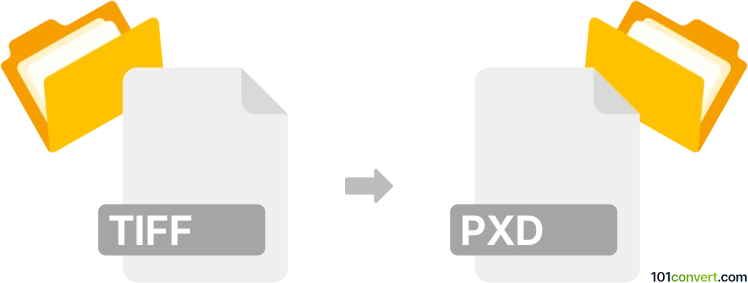
How to convert tiff to pxd file
- Other formats
- No ratings yet.
101convert.com assistant bot
3h
Understanding TIFF and PXD file formats
TIFF (Tagged Image File Format) is a widely used raster image format known for its high quality and support for lossless compression. It is commonly used in photography, publishing, and scanning due to its ability to store detailed image data and multiple layers.
PXD is the native layered image file format used by Pixlr, a popular online photo editor. PXD files preserve all layers, adjustments, and effects, making them ideal for ongoing editing within Pixlr.
Why convert TIFF to PXD?
Converting a TIFF file to PXD allows you to edit the image in Pixlr while retaining layers and non-destructive editing capabilities. This is especially useful for collaborative projects or when you want to take advantage of Pixlr's online editing tools.
How to convert TIFF to PXD
There is no direct standalone converter for TIFF to PXD, as PXD is specific to Pixlr. The best method is to use the Pixlr web application:
- Go to the Pixlr website and open Pixlr E (the advanced editor).
- Click File → Open Image and select your TIFF file.
- Edit your image as needed. Pixlr will automatically convert the TIFF into its layered workspace.
- To save as PXD, go to File → Save and choose PXD (Layered Pixlr Image) as the format.
Recommended software for TIFF to PXD conversion
The most reliable and straightforward tool for this conversion is Pixlr E (the advanced online editor at pixlr.com/e/). It supports importing TIFF files and saving them as PXD, preserving all editable layers and effects.
Summary
To convert TIFF to PXD, use Pixlr E's online editor. Open your TIFF file, edit as needed, and save as PXD to retain all layers and editing capabilities for future use in Pixlr.
Note: This tiff to pxd conversion record is incomplete, must be verified, and may contain inaccuracies. Please vote below whether you found this information helpful or not.