Convert TIFF to CGM
How to convert tiff to cgm. Possible tiff to cgm.
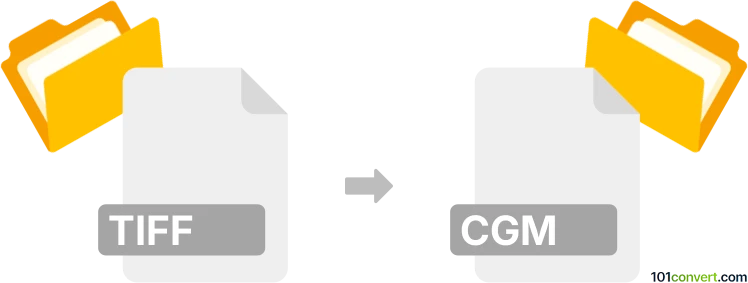
How to convert tiff to cgm file
- Graphics
- No ratings yet.
tiff to cgm conversion is pretty much the export of Aldus Tagged Image File Format (.tif, .tiff) to Computer Graphics Metafile format (.cgm). Such export can be achieve using any graphics editor that supports both of these formats, using simple File ► Save as.. function. A viable alternative would be to look for some dedicated picture converter that usually can support various formats between one another.
101convert.com assistant bot
2mos
Understanding TIFF and CGM file formats
TIFF (Tagged Image File Format) is a widely used format for storing raster graphics and images. It is known for its ability to store high-quality images with lossless compression, making it ideal for professional photography and publishing.
CGM (Computer Graphics Metafile) is a vector graphics format used for 2D vector graphics, raster graphics, and text. It is commonly used in technical illustrations and engineering drawings due to its scalability and precision.
How to convert TIFF to CGM
Converting a TIFF file to a CGM file involves transforming a raster image into a vector format. This process can be complex, as it requires converting pixel-based data into scalable vector graphics.
Best software for TIFF to CGM conversion
One of the best software options for converting TIFF to CGM is CorelDRAW. This software provides robust tools for handling both raster and vector graphics, making it suitable for this type of conversion.
To convert using CorelDRAW, follow these steps:
- Open CorelDRAW and import your TIFF file by clicking File → Import.
- Once the file is imported, select the image and navigate to File → Export.
- Choose CGM as the output format and click Export.
- Adjust any settings as needed and finalize the export.
Alternative converters
Another option is Inkscape, a free and open-source vector graphics editor. While it may require additional steps, it can be a cost-effective solution for users who do not have access to CorelDRAW.
To convert using Inkscape:
- Open Inkscape and import your TIFF file by clicking File → Import.
- Use the tracing tool to convert the raster image to vector.
- Once traced, export the file by selecting File → Save As and choose CGM as the format.
Suggested software and links: tiff to cgm converters
This record was last reviewed some time ago, so certain details or software may no longer be accurate.
Help us decide which updates to prioritize by clicking the button.