Convert TIF to XLS
How to convert TIF images to XLS spreadsheets using OCR tools and the best software for accurate results.
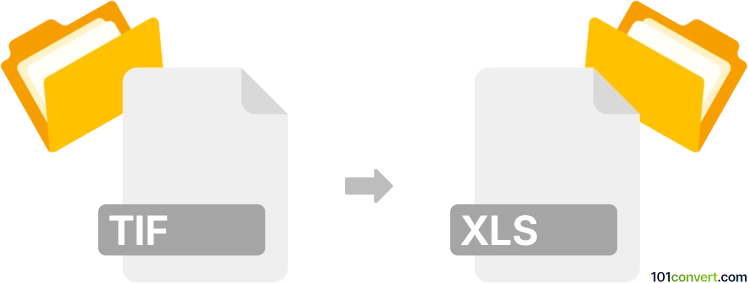
How to convert tif to xls file
- Other formats
- No ratings yet.
101convert.com assistant bot
2h
Understanding TIF and XLS file formats
TIF (Tagged Image File Format) is a widely used raster image format, popular for its high-quality graphics and support for lossless compression. TIF files are commonly used for storing scanned documents, photographs, and images requiring high resolution.
XLS is the file extension for Microsoft Excel spreadsheets, which store data in tabular form, supporting calculations, charts, and data analysis. XLS files are used for organizing, analyzing, and storing data in a structured format.
Why convert TIF to XLS?
Converting a TIF image to an XLS spreadsheet is often necessary when you have scanned documents or tables in image format and need to extract the data for editing, analysis, or record-keeping. This process typically involves Optical Character Recognition (OCR) to convert the image content into editable spreadsheet data.
How to convert TIF to XLS
Since TIF is an image format and XLS is a spreadsheet, the conversion requires OCR technology. Here are the steps:
- Use an OCR-enabled software or online converter.
- Upload your TIF file.
- Select XLS or Excel as the output format.
- Start the conversion process.
- Download the resulting XLS file and review the extracted data for accuracy.
Best software and converters for TIF to XLS
- ABBYY FineReader: A professional OCR tool that supports TIF to XLS conversion with high accuracy. Use File → Open to load your TIF, then File → Save As → Microsoft Excel.
- Online2PDF: A free online service that allows you to upload TIF files and convert them to XLS format directly in your browser.
- Adobe Acrobat Pro: If you have a TIF with text, open it in Acrobat, use Tools → Enhance Scans → Recognize Text, then File → Export To → Spreadsheet → Microsoft Excel Workbook.
Tips for accurate conversion
- Ensure your TIF image is clear and high-resolution for better OCR results.
- Review and correct the converted XLS file, as OCR may not be 100% accurate, especially with complex layouts.
- For batch conversions, choose software that supports multiple files at once.
Note: This tif to xls conversion record is incomplete, must be verified, and may contain inaccuracies. Please vote below whether you found this information helpful or not.