Convert TEX to RTF
How to convert TEX files to RTF format using Pandoc or TeX4ht for easy editing and sharing.
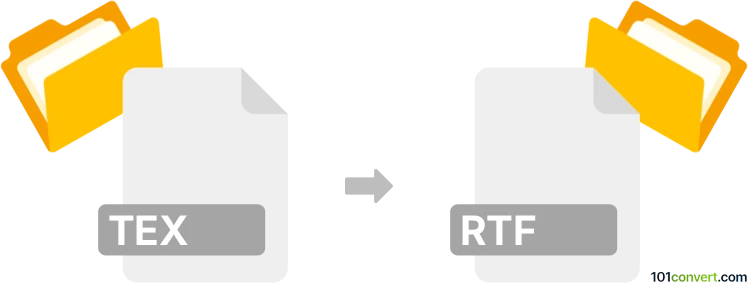
How to convert tex to rtf file
- Other formats
- No ratings yet.
101convert.com assistant bot
3h
Understanding the source: What is a TEX file?
TEX files are plain text documents created using the TeX typesetting system, widely used for academic, scientific, and mathematical documents. These files contain markup language that defines the structure and formatting of the document, but are not directly viewable as formatted text without processing by a TeX engine.
Understanding the target: What is an RTF file?
RTF (Rich Text Format) is a cross-platform document file format developed by Microsoft. It allows for text formatting, images, and basic document structure, and can be opened by most word processors, including Microsoft Word and LibreOffice.
How to convert TEX to RTF
Converting a TEX file to RTF involves processing the TeX markup and exporting the formatted content into the RTF format. This is useful for sharing documents with users who do not have TeX installed or need to edit the document in a standard word processor.
Recommended software for TEX to RTF conversion
- Pandoc: A powerful document converter that supports TEX to RTF conversion. It is available for Windows, macOS, and Linux.
- TeX4ht: A TeX package that can convert TeX documents to various formats, including RTF.
Step-by-step conversion using Pandoc
- Install Pandoc from the official website (pandoc.org).
- Open a terminal or command prompt.
- Run the following command:
pandoc input.tex -s -o output.rtf - Open the resulting output.rtf file in your preferred word processor.
Alternative: Using TeX4ht
- Ensure you have a TeX distribution (like TeX Live or MiKTeX) installed.
- Run the following command:
htlatex input.tex "xhtml,rtf" "" "-cunihtf" - Locate the generated RTF file in the output directory.
Tips for successful conversion
- Check for custom macros or packages in your TEX file that may not be supported by converters.
- Review the RTF output for formatting issues, especially with complex mathematical content.
- For best results, use Pandoc for general documents and TeX4ht for documents with heavy math content.
Note: This tex to rtf conversion record is incomplete, must be verified, and may contain inaccuracies. Please vote below whether you found this information helpful or not.