Convert SVG to TXT
How to convert SVG files to TXT format, including best tools and tips for extracting SVG content.
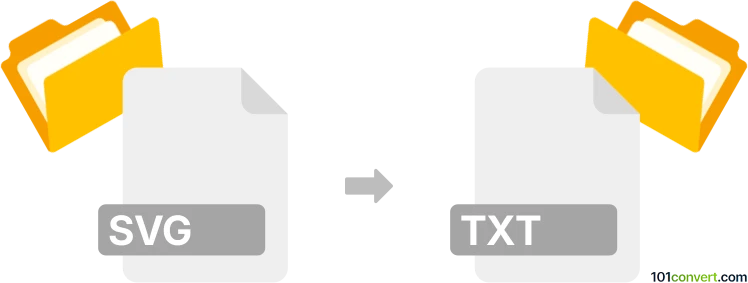
How to convert svg to txt file
- Other formats
- No ratings yet.
101convert.com assistant bot
3h
Understanding svg and txt file formats
SVG (Scalable Vector Graphics) is an XML-based vector image format used for describing two-dimensional graphics. It is widely used for web graphics due to its scalability and ability to be edited with text editors. TXT is a plain text file format that contains unformatted text and is readable by any text editor. Converting SVG to TXT typically means extracting the raw XML code or specific text content from the SVG file.
Why convert svg to txt?
Converting an SVG file to a TXT file is useful when you need to analyze, edit, or extract the underlying XML code or embedded text from the SVG. This can be helpful for developers, designers, or anyone needing to process SVG data in a plain text format.
How to convert svg to txt
The conversion process is straightforward since SVG files are already text-based XML files. You can simply open the SVG file with a text editor and save it as a TXT file. However, if you want to automate the process or extract only specific text content, specialized tools can help.
Best software and tools for svg to txt conversion
- Notepad++ (Windows): Open your SVG file, then use File → Save As and select .txt as the file extension.
- VS Code (Windows, macOS, Linux): Open the SVG file, then use File → Save As and change the extension to .txt.
- Online converters: Websites like Convertio allow you to upload an SVG and download the TXT version, either as raw XML or extracted text.
- Command-line tools: Use cat or cp in Linux/macOS terminal to copy and rename the file extension.
Tips for successful conversion
- If you only need the text content from the SVG (not the XML code), use a script or online tool that extracts text nodes.
- Always check the resulting TXT file to ensure it contains the desired information.
- For batch conversions, consider using command-line scripts or automation tools.
Note: This svg to txt conversion record is incomplete, must be verified, and may contain inaccuracies. Please vote below whether you found this information helpful or not.