Convert STL to STE
How to convert STL 3D mesh files to STE (STEP) CAD files using FreeCAD, Fusion 360, or SolidWorks.
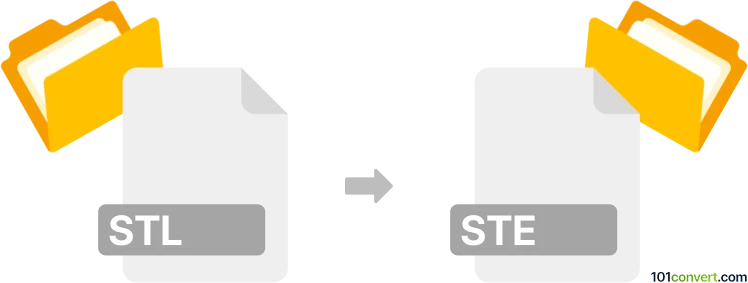
How to convert stl to ste file
- Other formats
- No ratings yet.
101convert.com assistant bot
3h
Understanding stl and ste file formats
STL (Stereolithography) is a widely used file format for 3D models, especially in 3D printing and computer-aided design (CAD). It represents the surface geometry of a 3D object using a mesh of triangles, but does not include color, texture, or other attributes.
STE files are typically associated with STEP (Standard for the Exchange of Product Data) files, which use the .step or .stp extension. However, some CAD software may use .ste as a variant. STEP/STE files are standardized ISO 10303 formats that store comprehensive 3D model data, including geometry, topology, and product structure, making them ideal for data exchange between different CAD systems.
Why convert stl to ste?
Converting an STL file to an STE (STEP) file is useful when you need to move from a simple mesh representation to a more detailed and editable CAD format. This allows for further editing, feature recognition, and compatibility with advanced CAD tools.
How to convert stl to ste
To convert an STL file to an STE (STEP) file, you typically need to use CAD software that supports both formats. The process involves importing the STL mesh and exporting it as a STEP/STE file. Note that the conversion may not recreate parametric features, as STL is a mesh format.
Recommended software for stl to ste conversion
- FreeCAD: A free, open-source CAD tool that supports both STL and STEP/STE formats. To convert, use File → Import to open the STL, then File → Export and select STEP/STE as the output format.
- Autodesk Fusion 360: Import the STL, convert the mesh to a solid body, then use File → Export and choose STEP (.ste) as the format.
- SolidWorks: Import the STL, use the FeatureWorks add-in to recognize features, then File → Save As and select STEP/STE.
Online converters
Some online services like CAD Exchanger or AnyConv offer STL to STEP/STE conversion, but for best results and data security, desktop CAD software is recommended.
Important considerations
- STL to STE conversion may result in a solid body without parametric features.
- Manual editing may be required after conversion for optimal results.
- Always verify the output in your target CAD software.
Note: This stl to ste conversion record is incomplete, must be verified, and may contain inaccuracies. Please vote below whether you found this information helpful or not.