Convert STL to SAB
How to convert STL 3D models to SAB solid files using Autodesk software for advanced CAD workflows.
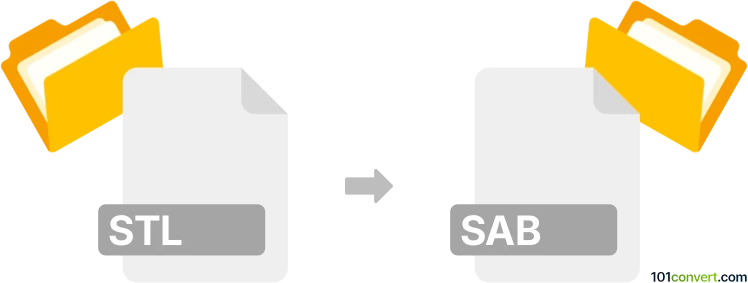
How to convert stl to sab file
- Other formats
- No ratings yet.
101convert.com assistant bot
3h
Understanding STL and SAB file formats
STL (Stereolithography) is a widely used file format for 3D models, especially in 3D printing and computer-aided design (CAD). It represents the surface geometry of a 3D object using a mesh of triangles, but does not include color, texture, or other attributes.
SAB is a binary file format used by Autodesk for ACIS solid models. SAB files store 3D geometry and are commonly used in professional CAD applications for solid modeling, supporting more complex data than STL, such as solid and surface information.
Why convert STL to SAB?
Converting an STL file to SAB format is often necessary when you need to import mesh-based 3D models into advanced CAD software that requires solid modeling capabilities. SAB files allow for more precise editing, analysis, and manufacturing processes compared to the simpler STL format.
How to convert STL to SAB
Direct conversion from STL to SAB is not always straightforward, as STL files contain only mesh data, while SAB files require solid geometry. The process typically involves importing the STL into a CAD program, converting the mesh to a solid, and then exporting as SAB.
Recommended software for STL to SAB conversion
- Autodesk AutoCAD: Import the STL file, use mesh-to-solid conversion tools, then export as SAB using File → Export → ACIS (*.sab).
- Autodesk Fusion 360: Import the STL, convert the mesh to a solid body, and export as SAB via File → Export → Save as Type: ACIS (*.sab).
- Autodesk Inventor: Import the STL, use the repair and conversion tools to create a solid, then export as SAB with File → Export → ACIS (*.sab).
Note: The mesh-to-solid conversion may require manual repair or editing, especially for complex or low-quality STL files.
Tips for successful conversion
- Ensure the STL mesh is watertight and free of errors before importing.
- Use mesh repair tools in your CAD software to fix any issues.
- After conversion, verify the solid model for accuracy before exporting as SAB.
Conclusion
Converting STL to SAB enables you to leverage advanced CAD features for your 3D models. Using professional software like Autodesk AutoCAD, Fusion 360, or Inventor ensures the best results for this conversion process.
Note: This stl to sab conversion record is incomplete, must be verified, and may contain inaccuracies. Please vote below whether you found this information helpful or not.