Convert STL to PDF
How to convert STL 3D models to PDF format. Available stl to pdf conversion.
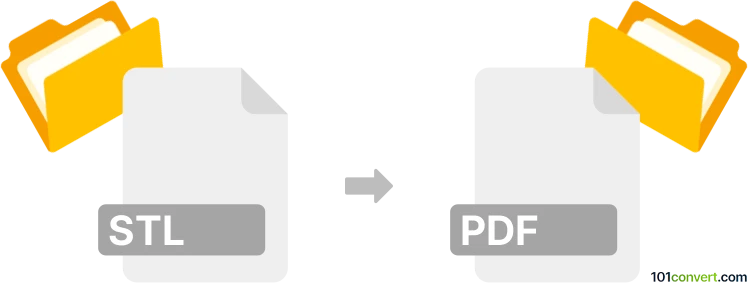
How to convert stl to pdf file
- 3D modeling
- No ratings yet.
Everything points to the fact that it should not be difficult to somehow export or convert 3D model in STL format (used for 3D printing) to a 3D PDF document, essentially making it a rotatable model of the object inside the document. Such stl to pdf conversion can be done in several CAD programs with 3D PDF support, as well as dedicated CAD conversion software .
101convert.com assistant bot
2mos
Understanding STL and PDF file formats
The STL file format, short for Stereolithography, is widely used in 3D printing and computer-aided design (CAD). It represents the surface geometry of a 3D object without any color, texture, or other attributes. STL files are essential for 3D modeling and printing, as they provide the necessary data to create physical objects from digital designs.
On the other hand, the PDF (Portable Document Format) is a versatile file format developed by Adobe. It is used to present documents, including text and images, in a manner independent of application software, hardware, and operating systems. PDFs are commonly used for sharing documents because they preserve the formatting and layout across different devices and platforms.
Why convert STL to PDF?
Converting an STL file to a PDF can be useful for sharing 3D designs in a more accessible format. While STL files are ideal for 3D printing and modeling, PDFs are easier to view and distribute, especially for those who do not have access to specialized 3D software. By converting to PDF, you can present your 3D models in a format that is universally accessible and easy to share.
Best software for STL to PDF conversion
One of the best software options for converting STL to PDF is Adobe Acrobat. Although primarily known for handling PDF files, Adobe Acrobat can also import 3D models and save them as PDFs. Here’s how you can do it:
- Open Adobe Acrobat.
- Go to File → Create → PDF from File.
- Select your STL file and open it.
- Once the file is imported, go to File → Save As and choose PDF as the output format.
Another option is to use online converters like Zamzar or Convertio, which offer easy and quick conversion without the need to install any software.
Conclusion
Converting STL files to PDF is a practical way to share 3D models in a widely accessible format. Whether using Adobe Acrobat or online converters, the process is straightforward and ensures that your designs can be easily viewed and shared.
Suggested software and links: stl to pdf converters
This record was last reviewed some time ago, so certain details or software may no longer be accurate.
Help us decide which updates to prioritize by clicking the button.