Convert STEP to EPRT
How to convert step to eprt. Possible step to eprt converters.
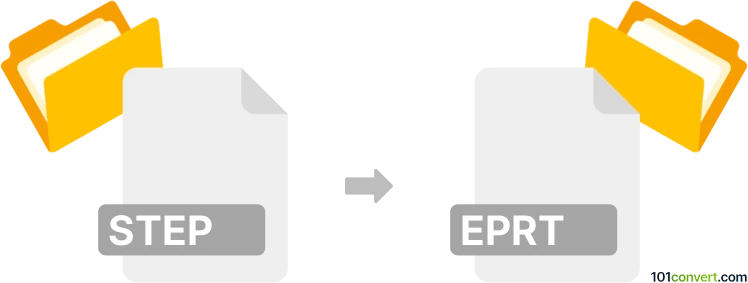
How to convert step to eprt file
- 3D modeling
- No ratings yet.
eDrawings are similar to PDFs and can only produced in SolidWorks. Which means for step to eprt conversion to work (export of ISO STEP product data files), you have to import these and process in SolidWorks before you can export them to EPRT format. It is unlikely any other software can help you with this, so if you have other issues with export to eDrawing, you have to contact SolidWorks support or some community forum for help.
101convert.com assistant bot
2mos
Understanding EPRT and its uses
The EPRT file format is primarily associated with eDrawings, a software used for sharing and viewing CAD files. EPRT files are a type of eDrawing file specifically for parts, allowing users to view, print, and review 3D models without needing the original CAD software.
Why convert EPRT files?
Converting EPRT files can be necessary for users who need to edit the model in a different CAD software or require a more universally accessible format like PDF for sharing and documentation purposes.
Best software for EPRT file conversion
One of the best tools for converting EPRT files is SolidWorks. SolidWorks allows users to open EPRT files and convert them into various formats. Another option is eDrawings Viewer, which can export EPRT files to other formats.
Steps to convert EPRT files using SolidWorks
- Open SolidWorks and go to File → Open to load your EPRT file.
- Once the file is open, navigate to File → Save As.
- In the Save as type dropdown menu, select the desired format, such as PDF or DWG.
- Click Save to complete the conversion.
Steps to convert EPRT files using eDrawings Viewer
- Launch eDrawings Viewer and open your EPRT file by selecting File → Open.
- Go to File → Export and choose the format you wish to convert to, such as PDF.
- Follow the prompts to save the converted file to your desired location.
Suggested software and links: step to eprt converters
This record was last reviewed some time ago, so certain details or software may no longer be accurate.
Help us decide which updates to prioritize by clicking the button.