Convert SPV to DOCS
How to convert SPV files from SPSS to DOCS (Word) format for easy sharing and editing.
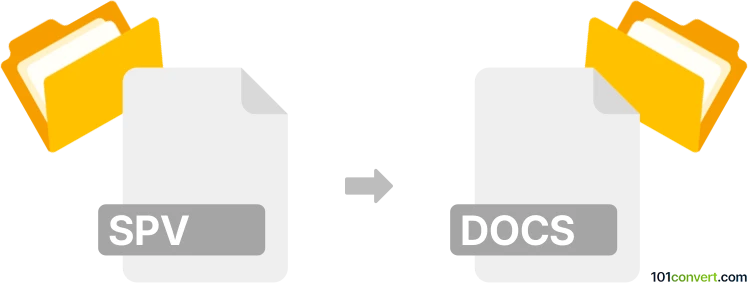
How to convert spv to docs file
- Other formats
- No ratings yet.
101convert.com assistant bot
45m
Understanding SPV and DOCS file formats
SPV files are output files generated by IBM SPSS Statistics, a popular statistical analysis software. These files contain statistical results, tables, charts, and analysis output. DOCS refers to Microsoft Word documents, typically with the .docx extension, used for creating and sharing formatted text documents.
Why convert SPV to DOCS?
Converting SPV files to DOCS format allows you to share statistical results in a widely accessible and editable format. This is useful for including SPSS output in reports, presentations, or collaborative documents.
How to convert SPV to DOCS
There is no direct converter for SPV to DOCS because SPV files are proprietary to SPSS. However, you can export the contents of an SPV file to a Word document using IBM SPSS Statistics:
- Open your SPV file in IBM SPSS Statistics.
- Go to File → Export.
- In the export dialog, select Word/RTF (*.doc, *.docx, *.rtf) as the file type.
- Choose your destination and click OK to export.
The exported file will be in DOCX format, compatible with Microsoft Word and other word processors.
Best software for SPV to DOCS conversion
The most reliable way to convert SPV to DOCS is by using IBM SPSS Statistics itself. No third-party tool can directly convert SPV files due to their proprietary nature. If you do not have access to SPSS, ask the file creator to export the output for you.
Tips for successful conversion
- Review the exported DOCX file for formatting issues, as complex tables or charts may need adjustment.
- If you only need specific tables or charts, you can copy and paste them directly from SPSS output into Word.
Note: This spv to docs conversion record is incomplete, must be verified, and may contain inaccuracies. Please vote below whether you found this information helpful or not.