Convert SPV to SCT
How to extract syntax from SPV output files and save as SCT script files in IBM SPSS Statistics.
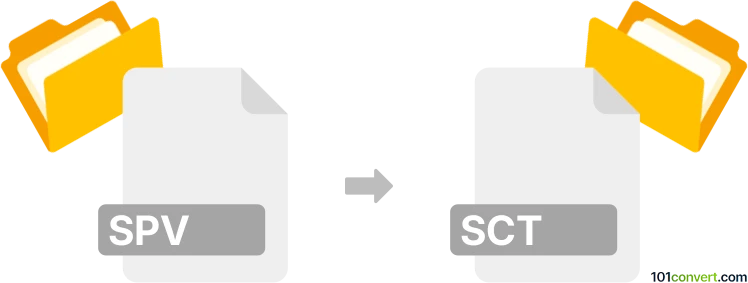
How to convert spv to sct file
- Other formats
- No ratings yet.
101convert.com assistant bot
3h
Understanding SPV and SCT file formats
SPV files are output files generated by IBM SPSS Statistics, a popular statistical analysis software. These files store the results of statistical analyses, including tables, charts, and output logs, in a proprietary format that can be viewed and edited within SPSS.
SCT files, on the other hand, are script files used by IBM SPSS Statistics. They contain command syntax or scripts that automate tasks and analyses within SPSS. SCT files are plain text and can be edited with any text editor or within the SPSS Syntax Editor.
Can you convert SPV to SCT?
Direct conversion from SPV (output) to SCT (script) is not natively supported, as these formats serve different purposes: SPV stores results, while SCT contains commands. However, you can manually extract the syntax from the SPV output if the output includes the syntax used for analyses.
How to extract syntax from SPV and save as SCT
- Open your SPV file in IBM SPSS Statistics.
- Locate the syntax in the output (if available). SPSS often displays the syntax used for each procedure in the output window.
- Select the syntax text, right-click, and choose Copy.
- Open the Syntax Editor in SPSS (File → New → Syntax).
- Paste the copied syntax into the Syntax Editor.
- Save the file as an SCT file (File → Save As, then select .sct as the file type).
Recommended software for SPV to SCT conversion
- IBM SPSS Statistics – The only reliable tool for accessing SPV files and extracting syntax for SCT files.
- Any text editor (e.g., Notepad, Notepad++, Sublime Text) – For editing and saving SCT files if you already have the syntax.
Summary
While there is no automated tool to convert SPV files directly to SCT scripts, you can manually extract the syntax from SPV output using IBM SPSS Statistics and save it as an SCT file for future automation or batch processing.
Note: This spv to sct conversion record is incomplete, must be verified, and may contain inaccuracies. Please vote below whether you found this information helpful or not.