Convert SPB to XLX
How to convert spb to xlx. Available spb to xlx converters.
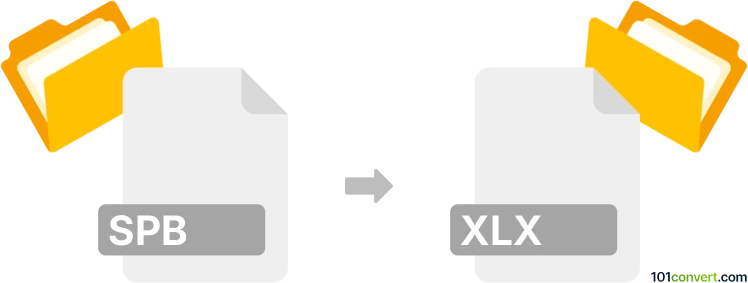
How to convert spb to xlx file
- Other formats
- No ratings yet.
As far as know, no spb to xlx conversion is possible. Nonetheless, you might actually be looking for a way to export contacts from your Samsung Kies backups and save them as Excel Spreadsheet. If that is the case please refer to the spb to xlsx conversion.
Simply put, it is impossible to convert SPB to XLX directly.
Thus, there is no so-called spb to xlx converter or a free online .spb to .xlx conversion tool.
101convert.com assistant bot
3mos
Understanding SPB and XLX file formats
The SPB file format is commonly associated with Samsung Kies, a software used for managing data on Samsung devices. SPB files typically store contact information, messages, and other data from Samsung smartphones. On the other hand, the XLX file format is a less common variant of the Excel spreadsheet format, which is used for organizing, analyzing, and storing data in tabular form. Converting SPB files to XLX can be useful for users who want to access their Samsung data in a spreadsheet format for easier manipulation and analysis.
How to convert SPB to XLX
Converting SPB files to XLX involves extracting the data from the SPB file and then importing it into a spreadsheet application. This process may require intermediate steps, such as converting the SPB file to a more accessible format like CSV, before importing it into Excel.
Best software for SPB to XLX conversion
One of the best tools for converting SPB files to XLX is Samsung Kies itself, as it allows you to export contacts and other data to CSV format. Once you have the data in CSV format, you can easily import it into Excel and save it as an XLX file. Here’s a step-by-step guide:
- Open Samsung Kies and connect your Samsung device.
- Navigate to the Contacts section.
- Select the contacts you wish to export.
- Click on File → Export → CSV.
- Open the exported CSV file in Microsoft Excel.
- Save the file as an XLX by selecting File → Save As and choosing the XLX format.
For users who do not have access to Samsung Kies, third-party tools like SPB Converter can also be used to convert SPB files to CSV, which can then be imported into Excel.
This record was last reviewed some time ago, so certain details or software may no longer be accurate.
Help us decide which updates to prioritize by clicking the button.