Convert SPB to SCV
How to convert spb to scv. Available spb to scv converters.
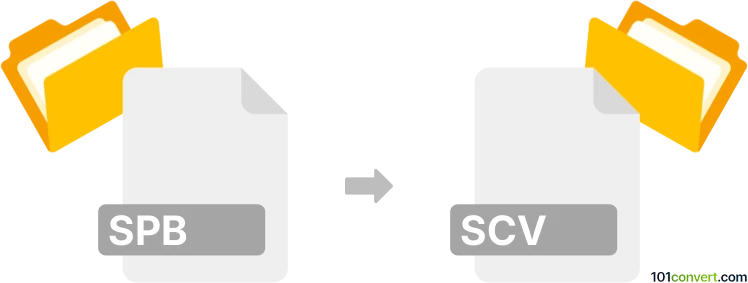
How to convert spb to scv file
- Other formats
- No ratings yet.
It appears that no spb to scv conversion is possible. However, it might very well be possible that you were looking for a way how to export contacts out of Samsung SPB backups. In which case you should check out the spb to csv conversion entry.
Simply put, it is impossible to convert SPB to SCV directly.
Thus, there is no so-called spb to scv converter or a free online .spb to .scv conversion tool.
101convert.com assistant bot
2mos
Understanding SPB and SCV file formats
The SPB file format is commonly associated with Samsung Kies, a software used for managing data on Samsung devices. SPB files typically store contact information, messages, and other data from Samsung smartphones. On the other hand, the SCV file format is not a standard file format and might be a typo or misinterpretation of the more common CSV (Comma-Separated Values) format. CSV files are widely used for storing tabular data, such as spreadsheets or databases, in a plain text format.
Why convert SPB to SCV?
Converting SPB files to CSV format can be beneficial for users who want to access their Samsung device data in a more universal format. CSV files can be easily opened and edited using spreadsheet software like Microsoft Excel or Google Sheets, making it easier to manage and analyze the data.
Best software for SPB to CSV conversion
One of the best tools for converting SPB files to CSV is Samsung Kies itself. Here’s how you can do it:
- Open Samsung Kies and connect your Samsung device.
- Navigate to the Contacts section.
- Select the contacts you wish to export.
- Click on File → Export → CSV.
- Choose the destination folder and save the file.
Alternatively, you can use third-party software like SPB to CSV Converter, which is specifically designed for this purpose. This tool simplifies the conversion process and ensures that your data is accurately transferred to the CSV format.
Conclusion
Converting SPB files to CSV format allows for greater flexibility and accessibility of your data. By using Samsung Kies or a dedicated converter, you can easily manage and analyze your Samsung device data in a widely accepted format.
This record was last reviewed some time ago, so certain details or software may no longer be accurate.
Help us decide which updates to prioritize by clicking the button.