Convert SHP to CSV
How to convert shp to csv. Available shp to csv converters.
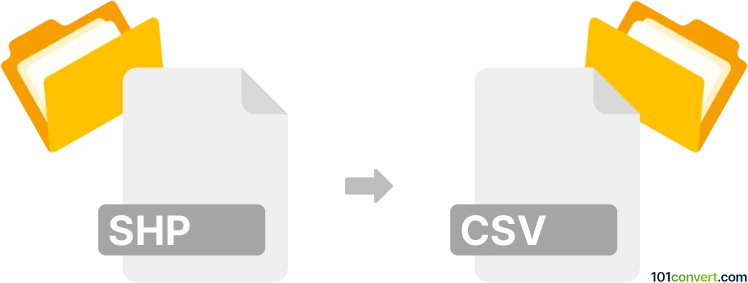
How to convert shp to csv file
- Databases
- No ratings yet.
One of the possible shp to csv conversion that is sometimes sought by users is the one used to export coordinates data from ESRI shapefiles (.shp) to Comma Separated Value (.csv) or sometimes MS Excel (.xls, .xlsx) format. It appears this problem is mainly solved with various user made scripts found on ESRI resource sites and forums.
ESRI software typically allows export to DBF databases, which can also be processed to CSV/XLS, however these databases usually contain more than simple coordinate data.
101convert.com assistant bot
2mos
Understanding SHP and CSV file formats
The SHP file format, also known as a shapefile, is a popular geospatial vector data format for geographic information system (GIS) software. It is used to store the geometric location and attribute information of geographic features. On the other hand, the CSV (Comma-Separated Values) file format is a simple text format used to store tabular data, such as a spreadsheet or database, in plain text. Each line in a CSV file represents a data record, and each record consists of one or more fields separated by commas.
Why convert SHP to CSV?
Converting SHP files to CSV format can be beneficial for several reasons. CSV files are widely supported by various applications, making it easier to share and analyze data. Additionally, CSV files are human-readable and can be easily edited using text editors or spreadsheet software.
Best software for SHP to CSV conversion
One of the best software options for converting SHP to CSV is QGIS, a free and open-source geographic information system. QGIS provides a user-friendly interface and powerful tools for data conversion.
Steps to convert SHP to CSV using QGIS
- Open QGIS and load your SHP file by clicking on Layer → Add Layer → Add Vector Layer.
- Once the SHP file is loaded, right-click on the layer in the Layers panel and select Export → Save Features As....
- In the dialog box, choose CSV as the format and specify the output file location.
- Click OK to start the conversion process.
Alternative online converters
If you prefer an online solution, MyGeodata Converter is a reliable option. It supports various geospatial formats and provides an easy-to-use interface for converting SHP files to CSV.
Suggested software and links: shp to csv converters
This record was last reviewed some time ago, so certain details or software may no longer be accurate.
Help us decide which updates to prioritize by clicking the button.