Convert SDR to JPG
Converting .sdr files directly to .jpg format.
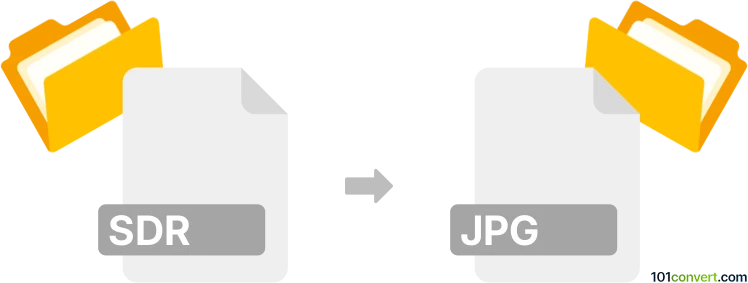
How to convert sdr to jpg file
- Graphics
- Rating: 4.0/5
Converting SmartDraw Drawings directly to JPEG Images (.sdr to .jpg conversion) is super straightforward, since SmartDraw itself allows users to export their drawings to numerous graphics formats, including .jpg / .jpeg images.
In SmartDraw use the 'File - Save as...' function, thus receiving a .jpg file from the original .sdr drawing.
To our knowledge, no other software is capable of working with SmartDraw formats, which means that you need SmartDraw to convert .sdr to .jpg.
101convert.com assistant bot
3mos
Understanding SDR and JPG file formats
The SDR file format is typically associated with software-defined radio applications. It contains data related to radio signals and is used by radio enthusiasts and professionals to analyze and process radio frequencies. On the other hand, the JPG (or JPEG) format is a widely-used image format known for its lossy compression, making it ideal for storing and sharing digital photographs and images.
Why convert SDR to JPG?
Converting an SDR file to a JPG format might be necessary if you want to visualize the radio signal data as an image. This can be useful for presentations, reports, or further analysis using image processing tools.
Best software for SDR to JPG conversion
One of the best software options for converting SDR files to JPG is GNU Radio. This open-source software provides a graphical interface to process SDR data and can be used to generate visual representations of the data, which can then be saved as JPG images.
Steps to convert SDR to JPG using GNU Radio
- Open GNU Radio and load your SDR file.
- Use the available blocks to process and visualize the SDR data.
- Once you have the desired visualization, go to File → Export and select JPG as the output format.
- Save the file to your desired location.
Alternative tools for SDR to JPG conversion
Other tools that can assist in converting SDR to JPG include SDR# (SDR Sharp) and HDSDR. These tools also allow for visualization of SDR data, which can then be captured and saved as JPG images using screen capture software or built-in export functions.
Suggested software and links: sdr to jpg converters
This record was last reviewed some time ago, so certain details or software may no longer be accurate.
Help us decide which updates to prioritize by clicking the button.