Convert SCR to BMP
How to extract BMP images from SCR screensaver files using Resource Hacker and similar tools.
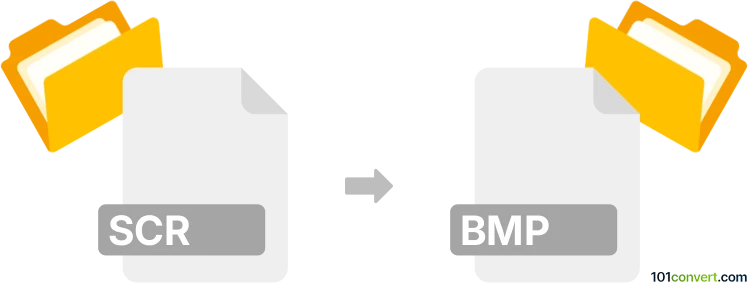
How to convert scr to bmp file
- Other formats
- No ratings yet.
101convert.com assistant bot
15m
Understanding scr and bmp file formats
SCR files are typically Windows screensaver files, which are executable files (.exe) containing animation or graphics that run when a computer is idle. They may also refer to image files in some legacy systems, but most commonly, SCR files are associated with screensavers.
BMP (Bitmap) is a widely used raster graphics image file format developed by Microsoft. It stores images in a simple, uncompressed format, making it easy to open and edit in most image editors.
Why convert scr to bmp?
Converting an SCR file to BMP is useful if you want to extract static images from a screensaver for editing, archiving, or sharing. Since SCR files are often executable, extracting images requires special tools.
How to convert scr to bmp
Direct conversion from SCR to BMP is not always straightforward, as SCR files are usually executable programs. However, if the SCR contains image resources, you can extract them using resource extraction tools.
- Download and install Resource Hacker (a free utility for viewing, modifying, and extracting resources from Windows executables).
- Open Resource Hacker and use File → Open to select your SCR file.
- Browse the resource tree for Bitmap or Image resources.
- Right-click the desired image resource and select Action → Save [Bitmap : ...] Resource.
- Save the extracted file as a BMP image.
If the SCR file is not a standard screensaver or does not contain embedded images, conversion may not be possible.
Best software for scr to bmp conversion
- Resource Hacker – Best for extracting images from Windows screensaver files.
- XnView – Can open some SCR image files (not executables) and export to BMP via File → Export.
For most users, Resource Hacker is the recommended tool for extracting BMP images from SCR screensaver files.
Summary
Converting SCR to BMP is possible if the SCR file contains embedded images. Use Resource Hacker to extract BMP files from Windows screensaver executables. Always ensure the SCR file is safe before opening, as these files can contain executable code.
Note: This scr to bmp conversion record is incomplete, must be verified, and may contain inaccuracies. Please vote below whether you found this information helpful or not.