Convert SCR to PCX
How to convert SCR screen image files to PCX format using ZX-Paintbrush and other tools.
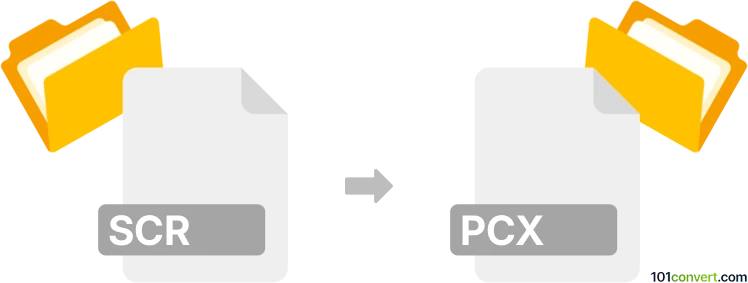
How to convert scr to pcx file
- Other formats
- No ratings yet.
101convert.com assistant bot
1h
Understanding SCR and PCX file formats
SCR files are typically associated with screen saver files on Windows systems, but in some contexts, especially in retro computing or graphics, SCR can refer to raw screen image dumps from systems like ZX Spectrum or other vintage computers. These files usually contain uncompressed bitmap data representing a screen image.
PCX is a raster image file format developed by ZSoft Corporation. It was widely used in the early days of DOS-based graphics applications and supports lossless compression, making it suitable for storing bitmap images with reduced file size.
Why convert SCR to PCX?
Converting SCR files to PCX format allows for easier editing, viewing, and compatibility with modern image editors. PCX files are supported by many graphics programs, while SCR files are often limited to specific legacy systems or emulators.
How to convert SCR to PCX
To convert an SCR file (such as a ZX Spectrum screen dump) to PCX, you need a tool that understands the structure of the SCR file and can export it as a standard image format. Here are the steps:
- Download and install a suitable converter. ZX-Paintbrush is a popular choice for handling ZX Spectrum SCR files and exporting them to various formats, including PCX.
- Open your SCR file in ZX-Paintbrush by selecting File → Open and browsing to your SCR file.
- Export as PCX by choosing File → Export → PCX or File → Save As and selecting PCX as the output format.
- Save the converted file to your desired location.
Recommended software for SCR to PCX conversion
- ZX-Paintbrush (Windows): Specializes in ZX Spectrum graphics, supports SCR import and PCX export.
- IrfanView (Windows): With appropriate plugins, can open some SCR files and export to PCX.
- Online converters: Some online tools may support SCR to PCX conversion, but compatibility varies depending on the SCR file type.
Tips for successful conversion
- Ensure your SCR file is a supported screen dump format (e.g., ZX Spectrum 6912-byte file).
- If your SCR file is a Windows screensaver, it cannot be converted to PCX as it is not an image file.
- Check the output PCX file in an image viewer to confirm the conversion was successful.
Note: This scr to pcx conversion record is incomplete, must be verified, and may contain inaccuracies. Please vote below whether you found this information helpful or not.