Convert SAV to XLS
Is there a simple way to convert .sav files to .xls format.
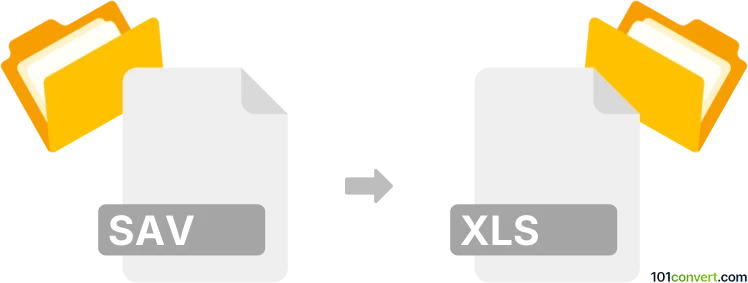
How to convert sav to xls file
- Databases
- No ratings yet.
Converting SPSS Data Files to Microsoft Excel Spreadsheets (.sav to .xls) would be the most common and obvious conversion type related to exporting .sav files (there are numerous other file types using the .sav suffix) to any available MS Excel format; usually for reporting purposes.
You can convert .sav to .xls only and exclusively using the actual SPSS Statistics software. Its .sav format seems to be proprietary and not supported by third-party utilities.
101convert.com assistant bot
3mos
Understanding SAV and XLS file formats
The SAV file format is primarily associated with SPSS, a statistical analysis software. SAV files store datasets, including variables and data values, used for statistical analysis. On the other hand, the XLS file format is associated with Microsoft Excel, a widely-used spreadsheet application. XLS files store data in a tabular format, allowing for calculations, graphing tools, and data analysis.
Why convert SAV to XLS?
Converting SAV files to XLS format can be beneficial for users who want to leverage Excel's powerful data manipulation and visualization tools. It allows for easier sharing and collaboration, as Excel is more commonly used across various industries.
Best software for SAV to XLS conversion
One of the best software options for converting SAV to XLS is IBM SPSS Statistics. This software allows users to open SAV files and export them to Excel format. To perform the conversion, follow these steps:
- Open your SAV file in IBM SPSS Statistics.
- Go to File → Export → Excel.
- Select the desired options and save the file as an XLS.
Another option is to use Stat/Transfer, a dedicated data conversion tool that supports a wide range of file formats, including SAV and XLS. It provides a straightforward interface for converting files with minimal effort.
Online converters
If you prefer not to install software, online converters like Zamzar or Convertio can also perform SAV to XLS conversions. Simply upload your SAV file, select XLS as the output format, and download the converted file.
Suggested software and links: sav to xls converters
This record was last reviewed some time ago, so certain details or software may no longer be accurate.
Help us decide which updates to prioritize by clicking the button.