Convert SAV to EXCEL
Converting .sav files to Microsoft Excel file format (.xls, .xlsx).
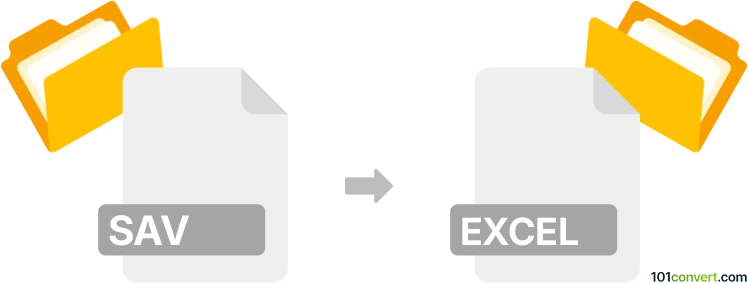
How to convert sav to excel file
- Databases
- Rating: 1.0/5
Converting SPSS Data Files to Microsoft Excel formats (.xls / .xlsx) would be the most common and obvious conversion type related to exporting .sav files (numerous other file types use the .sav suffix) to any available Microsoft Excel format, usually for reporting purposes.
You can only convert .sav to .xls / .sav to .xlsx and use the SPSS Statistics software. The .sav format seems proprietary and not supported by third-party utilities.
Refer also to the .sav to .xlsx conversion or the .sav to .xls conversion entry. Another alternative method for exporting SPSS data to Excel is to use the Save As option in SPSS to save the data as a .csv file, which can then be opened and manipulated in Excel.
101convert.com assistant bot
4mos
Understanding SAV and Excel file formats
The SAV file format is primarily used by SPSS (Statistical Package for the Social Sciences) software to store data sets. It is a binary file format that contains data, metadata, and other information necessary for statistical analysis. On the other hand, Excel files, typically with extensions like .xls or .xlsx, are spreadsheet files used by Microsoft Excel to organize, analyze, and store data in tabular form.
Why convert SAV to Excel?
Converting SAV files to Excel format can be beneficial for users who want to leverage Excel's powerful data manipulation and visualization tools. Excel is widely used for data analysis, making it easier to share and collaborate on data with others who may not have access to SPSS.
Best software for SAV to Excel conversion
One of the best software options for converting SAV files to Excel is IBM SPSS Statistics. This software allows users to open SAV files and export them directly to Excel format. Here’s how you can do it:
- Open your SAV file in IBM SPSS Statistics.
- Go to File → Export → Excel.
- Select the desired options and click OK to save the file in Excel format.
Alternative methods for conversion
If you do not have access to IBM SPSS Statistics, you can use online converters or other statistical software that supports SAV files. Some popular online converters include Zamzar and Convertio. These platforms allow you to upload your SAV file and convert it to Excel format without the need for additional software installation.
Using R for SAV to Excel conversion
For users familiar with R, a powerful statistical programming language, you can use the haven and openxlsx packages to convert SAV files to Excel. Here’s a sample code:
library(haven)
library(openxlsx)
# Load the SAV file
data <- read_sav("yourfile.sav")
# Write to Excel
write.xlsx(data, "yourfile.xlsx")Conclusion
Converting SAV files to Excel format can enhance data accessibility and usability. Whether using IBM SPSS Statistics, online converters, or R, you have multiple options to achieve this conversion efficiently.