Convert SAT to AMF
How to convert SAT 3D CAD files to AMF for 3D printing, including best software and step-by-step process.
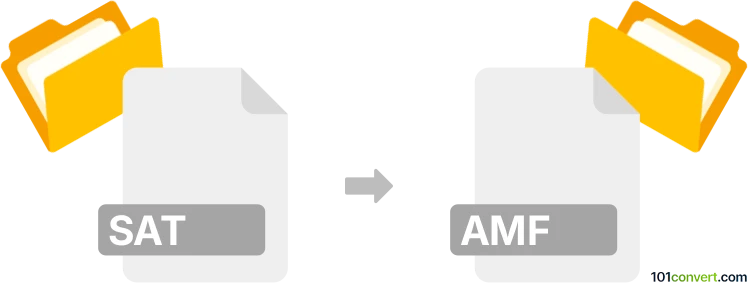
How to convert sat to amf file
- Other formats
- No ratings yet.
101convert.com assistant bot
3h
Understanding SAT and AMF file formats
SAT files are 3D model files based on the ACIS solid modeling technology, commonly used in CAD (Computer-Aided Design) applications for representing solid geometry. These files are widely supported in engineering and architectural design software.
AMF (Additive Manufacturing File Format) is an XML-based open standard for describing objects for 3D printing. It supports color, materials, lattices, and constellations, making it suitable for advanced additive manufacturing workflows.
Why convert SAT to AMF?
Converting SAT to AMF is essential when you need to prepare solid models created in CAD software for 3D printing, especially when advanced features like color and material properties are required.
How to convert SAT to AMF
Direct conversion from SAT to AMF is not always supported by all software. The process typically involves importing the SAT file into a CAD or 3D modeling application and then exporting it as an AMF file. Here are the general steps:
- Open your SAT file in a compatible CAD software (such as Autodesk Fusion 360 or Autodesk Inventor).
- Check the model for errors or issues that may affect 3D printing.
- Go to File → Export or File → Save As.
- Select AMF as the output format.
- Adjust export settings if necessary, such as color or material options.
- Save the file.
Best software for SAT to AMF conversion
- Autodesk Fusion 360: Supports SAT import and AMF export, making it a reliable choice for this conversion.
- Autodesk Inventor: Also supports both formats and offers advanced model checking tools.
- FreeCAD: An open-source alternative that can import SAT files (with the right plugin) and export to AMF.
For the most seamless experience, Autodesk Fusion 360 is recommended due to its robust file compatibility and user-friendly interface.
Tips for successful conversion
- Always verify the integrity of your model after conversion to ensure all features are preserved.
- Check for software updates or plugins that may improve SAT and AMF support.
- If direct export is not available, consider converting SAT to STL first, then STL to AMF using a tool like MeshLab or Microsoft 3D Builder.
Note: This sat to amf conversion record is incomplete, must be verified, and may contain inaccuracies. Please vote below whether you found this information helpful or not.