Convert SAM to TXT
How to convert sam to txt. Available sam to txt converters.
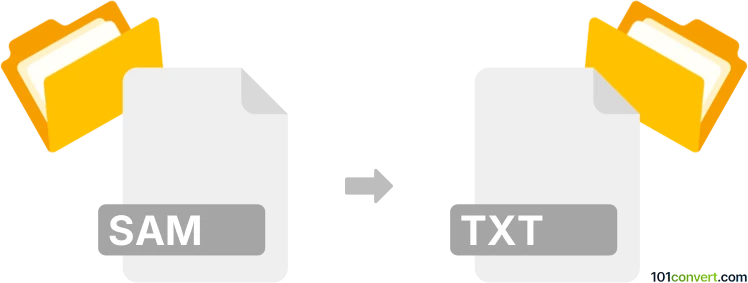
How to convert sam to txt file
- Documents
- No ratings yet.
Ami Pro documents (.sam) are somewhat obsolete and rarely supported in modern word processors. Nonetheless, some programs might still support them and save the text in a plain text format (.txt). There also exist special text converters used for the very same purpose, programs like ABC Amber Text Converters are great for this.
101convert.com assistant bot
2mos
Understanding SAM and TXT file formats
The SAM file format, short for Sequence Alignment/Map, is a text-based format used for storing biological sequences aligned to a reference sequence. It is commonly used in bioinformatics for representing aligned sequences in a readable format. On the other hand, the TXT file format is a standard text file that contains unformatted text. It is widely used for storing plain text data and can be opened by any text editor.
Why convert SAM to TXT?
Converting a SAM file to a TXT file can be useful when you need to extract specific information from the sequence alignment data or when you want to share the data in a more accessible format. TXT files are easier to handle and can be opened by a variety of applications, making them ideal for data sharing and analysis.
Best software for SAM to TXT conversion
One of the best tools for converting SAM files to TXT is Samtools. Samtools is a suite of programs for interacting with high-throughput sequencing data. It provides various utilities for manipulating alignments in the SAM format, including conversion to other formats.
How to convert SAM to TXT using Samtools
- Download and install Samtools from the official website.
- Open a command-line interface on your computer.
- Navigate to the directory containing your SAM file.
- Use the following command to convert the SAM file to a TXT file:
samtools view -h input.sam > output.txt - The resulting TXT file will contain the same data as the original SAM file but in a plain text format.
Alternative methods for conversion
Besides Samtools, you can also use text editors like Notepad++ or TextEdit to manually open a SAM file and save it as a TXT file. However, this method is less efficient for large files and may not preserve all the formatting.
Suggested software and links: sam to txt converters
This record was last reviewed some time ago, so certain details or software may no longer be accurate.
Help us decide which updates to prioritize by clicking the button.