Convert SAM to DOCX
How to export old Ami Pro documents to MS Word format. Available sam to docx converters.
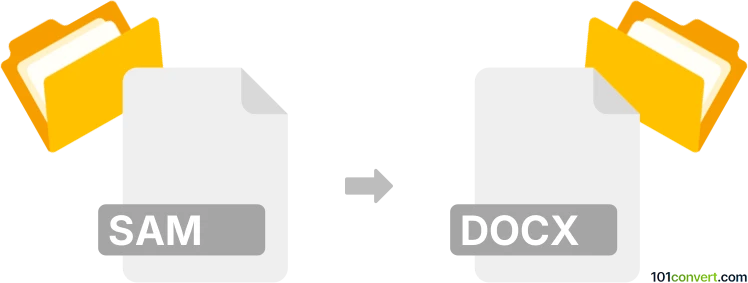
How to convert sam to docx file
- Documents
- No ratings yet.
Ability Write word processor offers plenty of support for various document formats, including the ancient Ami Pro documents (.sam)., which makes it ideal solution for any sam to docx conversion. It's also possible that you can find some other old programs on abandonware websites that still support Ami Pro formats, but generally speaking the support for old Ami Pro documents is not dimished.
101convert.com assistant bot
3mos
Understanding SAM and DOCX file formats
The SAM file format is associated with Ami Pro, a word processor developed by Lotus Software. It was popular in the early 1990s and is known for its advanced formatting capabilities at the time. However, as technology evolved, the SAM format became less common, and many users transitioned to more modern file formats.
The DOCX file format is a widely used document format developed by Microsoft. It is the default format for Microsoft Word documents and is known for its compatibility, advanced formatting options, and support for multimedia elements. DOCX files are based on the Open XML standard, making them easily accessible and editable across various platforms.
How to convert SAM to DOCX
Converting a SAM file to a DOCX file can be challenging due to the outdated nature of the SAM format. However, there are several methods and tools available to facilitate this conversion.
Best software for SAM to DOCX conversion
One of the most effective ways to convert SAM files to DOCX is by using a specialized file conversion tool. Here are some recommended options:
- LibreOffice: This open-source office suite can open SAM files and save them in DOCX format. To convert, open the SAM file in LibreOffice Writer, then go to File → Save As and select DOCX as the output format.
- Online converters: Websites like Zamzar or Convertio offer online conversion services. Simply upload your SAM file, choose DOCX as the target format, and download the converted file.
Steps to convert using LibreOffice
- Download and install LibreOffice from the official website.
- Open LibreOffice Writer and go to File → Open to select your SAM file.
- Once the file is open, navigate to File → Save As.
- Choose DOCX from the list of available formats and click Save.
Conclusion
Converting SAM files to DOCX is essential for ensuring compatibility with modern software. By using tools like LibreOffice or online converters, you can easily transition your documents to a more accessible format.
Suggested software and links: sam to docx converters
This record was last reviewed some time ago, so certain details or software may no longer be accurate.
Help us decide which updates to prioritize by clicking the button.