Convert RAF to TIFF
How to convert Fujifilm RAF raw files to TIFF format using top software and online tools.
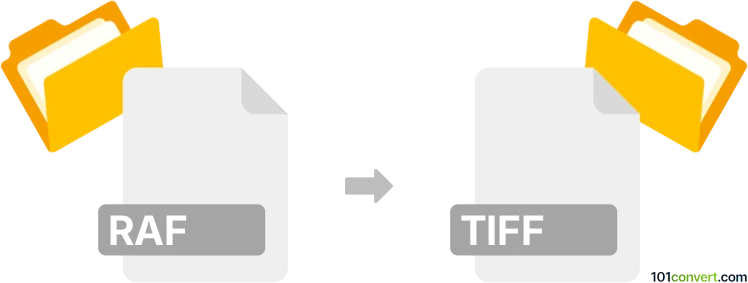
How to convert raf to tiff file
- Other formats
- No ratings yet.
101convert.com assistant bot
6h
Understanding RAF and TIFF file formats
RAF is the proprietary raw image format used by Fujifilm digital cameras. It stores unprocessed image data directly from the camera sensor, allowing for extensive post-processing and high image quality. TIFF (Tagged Image File Format) is a widely supported raster image format known for its lossless compression and suitability for professional image editing and archiving.
Why convert RAF to TIFF?
Converting RAF files to TIFF is common for photographers who want to edit or share their images using software that does not support RAF, or to ensure compatibility with printing services and archiving systems. TIFF files retain high image quality and support layers and metadata, making them ideal for further editing.
Best software for RAF to TIFF conversion
Several software options can convert RAF to TIFF efficiently:
- Adobe Lightroom: Import your RAF files, make desired adjustments, then use File → Export and select TIFF as the output format.
- Adobe Photoshop: Open the RAF file, edit as needed, then use File → Save As and choose TIFF.
- RawTherapee (free): Open the RAF file, process it, and use File → Save As to export as TIFF.
- IrfanView (with plugins): Open the RAF file and use File → Save As to convert to TIFF.
Step-by-step conversion using RawTherapee
- Download and install RawTherapee from the official website.
- Open RawTherapee and navigate to your RAF file.
- Select the RAF file and make any desired adjustments.
- Click File → Save As and choose TIFF as the output format.
- Specify the destination folder and save your converted TIFF file.
Online RAF to TIFF converters
If you prefer not to install software, online converters like CloudConvert or Zamzar can convert RAF to TIFF. Simply upload your RAF file, select TIFF as the output, and download the converted file. Note that online tools may have file size limits and privacy considerations.
Conclusion
Converting RAF to TIFF ensures compatibility and preserves image quality for editing and archiving. RawTherapee is a recommended free tool, while Adobe Lightroom and Photoshop offer advanced editing and conversion features.
Note: This raf to tiff conversion record is incomplete, must be verified, and may contain inaccuracies. Please vote below whether you found this information helpful or not.