Convert QRP to EXL
How to convert QRP report files to EXL spreadsheet format using QuickReport Viewer and Excel.
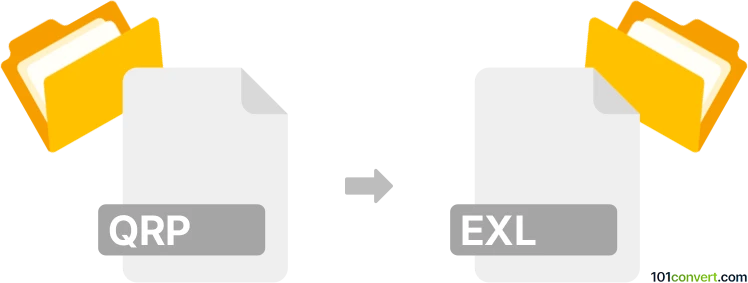
How to convert qrp to exl file
- Other formats
- No ratings yet.
101convert.com assistant bot
12h
Understanding qrp and exl file formats
QRP files are report files generated by QuickReport, a reporting tool commonly used with Delphi and C++ Builder applications. These files store report layouts, data, and formatting instructions. EXL is not a standard file extension, but it is often used as a custom or proprietary spreadsheet format, sometimes associated with older spreadsheet software or as an alternative extension for Excel files. However, the most common spreadsheet format is XLS (Microsoft Excel Spreadsheet).
How to convert qrp to exl
Direct conversion from QRP to EXL is not natively supported by most software, as QRP is a specialized report format. The typical process involves exporting the QRP report to a more common format (such as CSV or XLS), which can then be opened or saved as EXL if required.
Recommended software for conversion
- QuickReport Viewer: Use this tool to open QRP files and export the report data.
- Microsoft Excel: After exporting to CSV or XLS, you can open the file in Excel and save it as EXL if your application supports it.
- Universal Document Converter: For more complex reports, this tool can help convert QRP to PDF or image, but for spreadsheet data, CSV/XLS is preferred.
Step-by-step conversion process
- Open your QRP file using QuickReport Viewer or the application that generated it.
- Export the report data: Go to File → Export and choose CSV or XLS as the output format.
- Open the exported file in Microsoft Excel.
- If you specifically need the EXL extension, use File → Save As and manually set the file type or extension to .exl (if your application supports it).
Tips and considerations
- If EXL is not recognized by your spreadsheet software, try using XLS or CSV, which are widely supported.
- Always verify the data after conversion to ensure formatting and content are preserved.
- For batch conversions, consider using scripting or automation tools if supported by your software.
Summary
While direct QRP to EXL conversion is uncommon, exporting QRP reports to CSV or XLS and then saving as EXL is the most reliable method. QuickReport Viewer and Microsoft Excel are the best tools for this process.
Note: This qrp to exl conversion record is incomplete, must be verified, and may contain inaccuracies. Please vote below whether you found this information helpful or not.