Convert PTS to PTF
How to convert PTS point cloud files to PTF project files using Trimble RealWorks software.
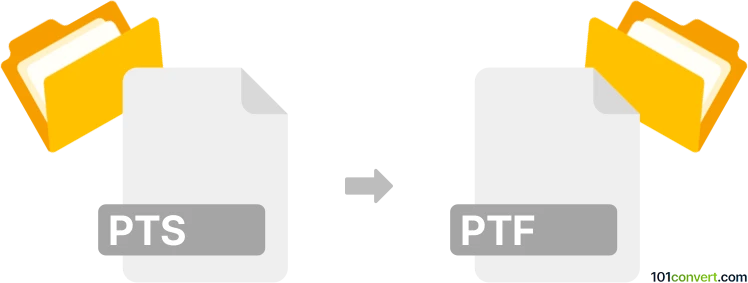
How to convert pts to ptf file
- Other formats
- No ratings yet.
101convert.com assistant bot
2h
Understanding the pts and ptf file formats
PTS files are typically point cloud data files generated by 3D laser scanners. They store spatial coordinates (X, Y, Z) and sometimes color information for millions of points, representing the surface of scanned objects or environments. PTS files are widely used in architecture, engineering, and construction for 3D modeling and analysis.
PTF files, on the other hand, are Project Transfer Files used by various software, most notably Pro Tools (audio editing) and Trimble RealWorks (3D point cloud processing). In the context of 3D scanning, PTF files are project files that organize and manage multiple point cloud datasets, scan positions, and processing steps.
How to convert pts to ptf
Converting a PTS file to a PTF file is typically required when you want to import raw point cloud data into a project-based environment for further processing, registration, or analysis. This conversion is most commonly performed using specialized 3D point cloud software.
Recommended software for pts to ptf conversion
The best software for this conversion is Trimble RealWorks, which natively supports both PTS and PTF formats. Here’s how you can perform the conversion:
- Open Trimble RealWorks.
- Go to File → Import and select your PTS file.
- Once imported, organize your data as needed within a new or existing project.
- Save the project by selecting File → Save As and choose the PTF format.
Other software, such as Leica Cyclone or FARO Scene, may also import PTS files, but exporting directly to PTF is best handled in Trimble RealWorks for compatibility.
Tips for successful conversion
- Ensure your PTS file is not corrupted and follows the standard format.
- Check that you have the latest version of Trimble RealWorks for optimal compatibility.
- After conversion, verify the integrity of the PTF project by opening and reviewing the data within the software.
Summary
Converting PTS to PTF is essential for managing and processing point cloud data within a project environment. Trimble RealWorks is the recommended tool for this task, ensuring seamless import, organization, and export of your 3D scan data.
Note: This pts to ptf conversion record is incomplete, must be verified, and may contain inaccuracies. Please vote below whether you found this information helpful or not.