Convert PSM to STP
How to convert Solid Edge PSM files to the universal STP (STEP) format for CAD interoperability.
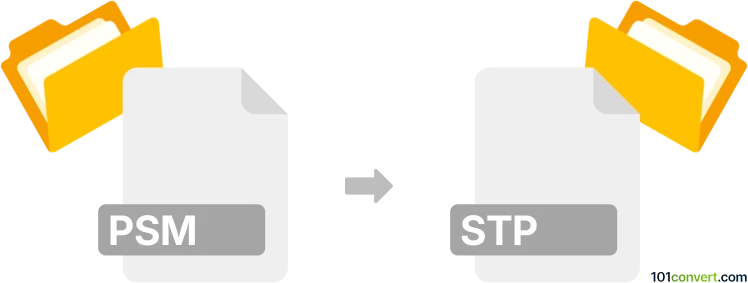
How to convert psm to stp file
- Other formats
- No ratings yet.
101convert.com assistant bot
2h
Understanding the psm and stp file formats
PSM files are 3D part files created by Solid Edge, a CAD software developed by Siemens. These files store parametric solid models, including geometry, features, and design data. STP (or STEP) files, with the extension .stp or .step, are standardized 3D model files based on the ISO 10303 standard. They are widely used for exchanging 3D data between different CAD systems due to their compatibility and neutrality.
Why convert psm to stp?
Converting a PSM file to STP format allows you to share your 3D models with users of other CAD software, ensuring interoperability and easier collaboration across different platforms.
How to convert psm to stp
The most reliable way to convert a PSM file to STP is by using Solid Edge itself, as it natively supports both formats. Here’s how you can do it:
- Open your PSM file in Solid Edge.
- Go to File → Save As.
- In the Save as type dropdown, select STEP (*.stp, *.step).
- Choose your destination folder and click Save.
This will export your part as a STP file, ready for use in other CAD applications.
Best software for psm to stp conversion
Solid Edge is the best and most accurate tool for converting PSM files to STP. If you do not have access to Solid Edge, you can try using Autodesk Inventor or FreeCAD (with appropriate plugins), but results may vary and some features may not be preserved.
Tips for successful conversion
- Always check the exported STP file in a viewer or target CAD software to ensure all geometry and features are intact.
- Keep a backup of your original PSM file in case you need to re-export or adjust settings.
- If you encounter issues, try simplifying the model or removing unsupported features before export.
Note: This psm to stp conversion record is incomplete, must be verified, and may contain inaccuracies. Please vote below whether you found this information helpful or not.