Convert PSM to PRT
How to convert Solid Edge PSM sheet metal files to PRT part files using the best CAD software.
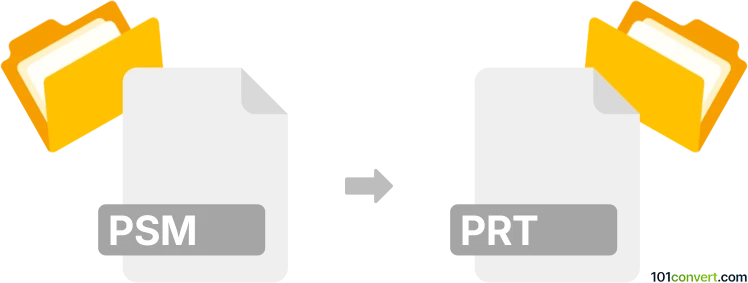
How to convert psm to prt file
- Other formats
- No ratings yet.
101convert.com assistant bot
3h
Understanding the psm and prt file formats
PSM files are Solid Edge Sheet Metal part files, commonly used in Siemens Solid Edge for designing sheet metal components. These files store 3D models, bends, and other sheet metal-specific features. PRT files, on the other hand, are part files used by various CAD software, most notably Siemens NX and Solid Edge, to represent 3D parts. While both formats are used in CAD environments, PSM is specific to sheet metal and PRT is a more general part file.
Why convert psm to prt?
Converting a PSM file to a PRT file allows you to use sheet metal designs as standard parts in assemblies or other CAD workflows. This is useful for integrating sheet metal components into larger projects or for sharing designs with users who require the PRT format.
How to convert psm to prt
The most reliable way to convert PSM to PRT is by using Siemens Solid Edge, as it natively supports both formats. Here’s how you can perform the conversion:
- Open your PSM file in Solid Edge.
- Go to File → Save As.
- In the Save as type dropdown, select Part Files (*.prt).
- Choose your destination folder and click Save.
This process will create a PRT file from your original PSM design. Note that some sheet metal-specific features may be converted to standard part features, so review the resulting file for accuracy.
Best software for psm to prt conversion
Siemens Solid Edge is the recommended software for this conversion, as it ensures the highest compatibility and preserves design intent. If you do not have access to Solid Edge, you may try Siemens NX, but compatibility is not guaranteed for all features. Online converters are generally not available for this specific CAD conversion due to the proprietary nature of the formats.
Tips for successful conversion
- Always back up your original PSM file before conversion.
- After conversion, inspect the PRT file for any missing or altered features.
- Keep your CAD software updated to ensure the best compatibility between formats.
Note: This psm to prt conversion record is incomplete, must be verified, and may contain inaccuracies. Please vote below whether you found this information helpful or not.