Convert PRNX to RTF
How to convert prnx to rtf. Exporting XtraReports files to RTF format.
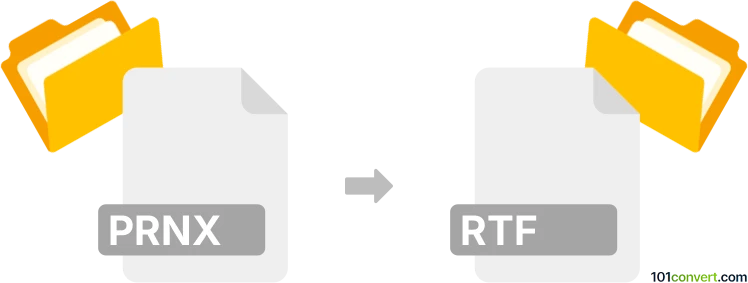
How to convert prnx to rtf file
- Documents
- No ratings yet.
XtraReports program has the capability to export its own reports (.prnx) to many different formats, including the RTF, so prnx to rtf conversion is certainly. You can do that by just simply using the default export function in the program. Except for that, it is unlikely that you will find any other cool capable of such export or conversion.
101convert.com assistant bot
2mos
Understanding PRNX and RTF file formats
The PRNX file format is primarily associated with DevExpress, a software development company that provides tools for building applications. PRNX files are typically used to store reports generated by the DevExpress reporting tool. These files contain structured data and layout information, making them suitable for report generation and sharing within applications.
On the other hand, the RTF (Rich Text Format) is a widely-used document file format developed by Microsoft. It allows for the exchange of text files between different word processors and operating systems. RTF files support text formatting, images, and other document elements, making them versatile for document creation and sharing.
How to convert PRNX to RTF
Converting a PRNX file to an RTF file involves extracting the report data and formatting it into a document that can be opened and edited in word processors. This conversion can be useful for users who need to edit or share the report content in a more accessible format.
Best software for PRNX to RTF conversion
One of the best software options for converting PRNX to RTF is DevExpress Report Designer. This tool is specifically designed to handle PRNX files and offers a straightforward way to export them to different formats, including RTF. To convert a PRNX file to RTF using DevExpress Report Designer, follow these steps:
- Open the PRNX file in DevExpress Report Designer.
- Navigate to the File menu.
- Select Export and choose RTF as the output format.
- Save the converted file to your desired location.
Another option is to use online file conversion services, which can handle PRNX to RTF conversion without the need for installing software. However, ensure that the service you choose is reliable and secure.
Suggested software and links: prnx to rtf converters
This record was last reviewed some time ago, so certain details or software may no longer be accurate.
Help us decide which updates to prioritize by clicking the button.