Convert PRJ to STL
How to convert GIS data with PRJ files to STL 3D models using QGIS, FME, MeshLab, or Blender.
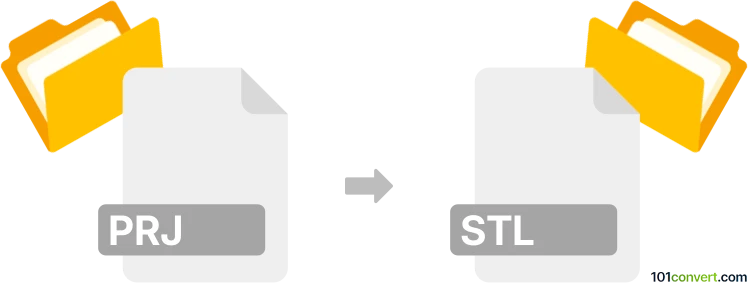
How to convert prj to stl file
- Other formats
- No ratings yet.
101convert.com assistant bot
4h
Understanding prj and stl file formats
PRJ files are typically associated with GIS (Geographic Information System) data, containing coordinate system and projection information for spatial datasets. They are not 3D model files themselves, but rather metadata files that accompany shapefiles or other geospatial data formats.
STL (Stereolithography) files are widely used in 3D printing and computer-aided design (CAD). They describe the surface geometry of a 3D object using a mesh of triangles, but do not include color, texture, or other attributes.
Can you convert prj to stl?
Direct conversion from PRJ to STL is not possible because a PRJ file does not contain any 3D geometry data. Instead, it only holds projection information. To create an STL file, you need a 3D model or geometry data, typically found in formats like SHP (shapefile), DXF, or OBJ, often accompanied by a PRJ file for spatial reference.
How to convert GIS data (with prj) to stl
If you have a GIS dataset (such as a shapefile: SHP, SHX, DBF, and PRJ files), you can convert the actual geometry to STL using specialized GIS or 3D software. The PRJ file will help ensure the correct spatial reference during the conversion.
Recommended software for conversion
- QGIS (Free and open-source):
1. Open your shapefile (SHP, SHX, DBF, PRJ) in QGIS.
2. Use the Processing Toolbox → Vector geometry → Delaunay triangulation or Raster → Conversion → Polygonize to create 3D geometry if needed.
3. Export the layer as a 3D model using the File → Export → Save Features As... option and select a compatible 3D format (like DXF or OBJ).
4. Use MeshLab or Blender to import the 3D file and export it as STL (File → Export Mesh As... → STL). - FME Desktop (Commercial):
1. Load your GIS data (with PRJ) into FME.
2. Use transformers to create 3D geometry.
3. Export directly to STL format.
Summary
While you cannot convert a PRJ file directly to STL, you can use the PRJ file alongside GIS data to ensure correct spatial reference when converting 2D or 3D geospatial data to STL. QGIS and FME Desktop are the best tools for this workflow, often with the help of MeshLab or Blender for final STL export.
Note: This prj to stl conversion record is incomplete, must be verified, and may contain inaccuracies. Please vote below whether you found this information helpful or not.