Convert PRJ to MOV
How to export a PRJ project file to a MOV video using the original editing software.
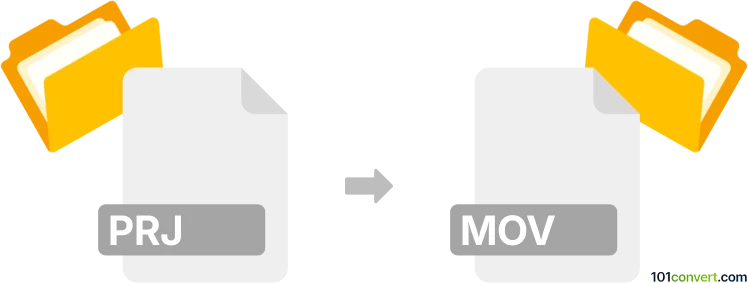
How to convert prj to mov file
- Other formats
- No ratings yet.
101convert.com assistant bot
3h
Understanding PRJ and MOV file formats
PRJ files are typically project files used by various software applications, such as Adobe Premiere Pro, ArcGIS, or other specialized programs. These files store project data, including references to media, timelines, and settings, but do not contain actual video or audio content.
MOV is a multimedia container file format developed by Apple and widely used for storing video, audio, and text. MOV files are compatible with many media players and editing software, making them a popular choice for video distribution and editing.
Can you convert PRJ to MOV directly?
Direct conversion from PRJ to MOV is not possible because a PRJ file is not a media file but a project file. To obtain a MOV file, you must open the PRJ file in its native application (such as Adobe Premiere Pro) and export the project as a MOV video.
How to convert PRJ to MOV
- Open your PRJ file in the software it was created with (e.g., Adobe Premiere Pro).
- Ensure all media files referenced by the project are available and properly linked.
- Go to File → Export → Media.
- In the export settings, choose QuickTime (.mov) as the format.
- Adjust video and audio settings as needed.
- Click Export or Queue to start the rendering process.
Best software for PRJ to MOV conversion
The best software for converting a PRJ project file to a MOV video is the original application that created the PRJ file. For example:
- Adobe Premiere Pro – For .prproj files (Premiere Pro projects)
- ArcGIS – For GIS-related PRJ files (note: these are not video projects and cannot be converted to MOV)
For video editing projects, Adobe Premiere Pro is the recommended tool. If you do not have access to the original software, you may need to find a compatible viewer or converter, but exporting from the native application ensures the best results.
Summary
To convert a PRJ project file to a MOV video, open the PRJ in its original software and use the export function to create a MOV file. There are no direct online converters for this process, as PRJ files are not standalone media files.
Note: This prj to mov conversion record is incomplete, must be verified, and may contain inaccuracies. Please vote below whether you found this information helpful or not.