Convert PPTX to MP3
How to convert PPTX presentations to MP3 audio files using PowerPoint and audio converters.
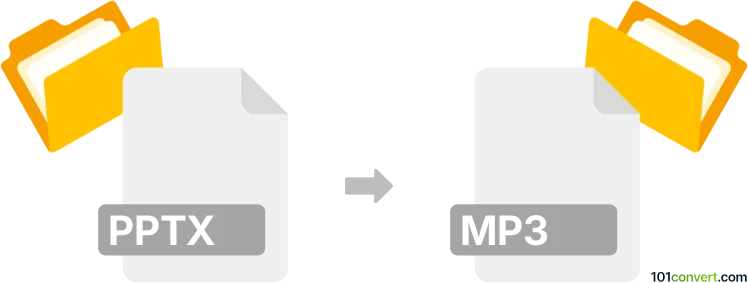
How to convert pptx to mp3 file
- Other formats
- No ratings yet.
101convert.com assistant bot
8h
Understanding pptx and mp3 file formats
PPTX is a presentation file format used by Microsoft PowerPoint. It contains slides with text, images, animations, and multimedia. MP3 is a popular audio file format known for its efficient compression and wide compatibility. Converting PPTX to MP3 means transforming the presentation's spoken content or narration into an audio file.
Why convert pptx to mp3?
Converting a PPTX presentation to MP3 is useful for creating audio versions of lectures, training materials, or presentations. This allows users to listen to the content on the go, making it accessible for those who prefer audio learning or need to review material hands-free.
How to convert pptx to mp3
Direct conversion from PPTX to MP3 is not natively supported by most software. The process typically involves two steps:
- Export the presentation's narration or text-to-speech as an audio file.
- Save or convert the exported audio to MP3 format.
Best software for pptx to mp3 conversion
Microsoft PowerPoint (Windows and Mac) is the most reliable tool for this process. If your presentation includes recorded narration, you can export it as an audio file:
- Open your presentation in PowerPoint.
- Go to File → Export.
- Select Create a Video or Create an Audio (depending on your version).
- Choose the desired audio quality and export as a WAV or MP4 file.
- Use a free audio converter like Audacity or Online Audio Converter to convert the exported file to MP3.
Alternatively, you can use online services such as Zamzar or Online Audio Converter to convert audio files to MP3 after exporting from PowerPoint.
Tips for best results
- Ensure your PPTX has clear narration or use PowerPoint's text-to-speech feature.
- Check audio quality settings before exporting.
- Trim or edit the audio in Audacity for a polished result.
Note: This pptx to mp3 conversion record is incomplete, must be verified, and may contain inaccuracies. Please vote below whether you found this information helpful or not.