Convert PPTX to PPTXML
How to convert PPTX presentations to PPTXML format using LibreOffice, PowerPoint, or custom scripts.
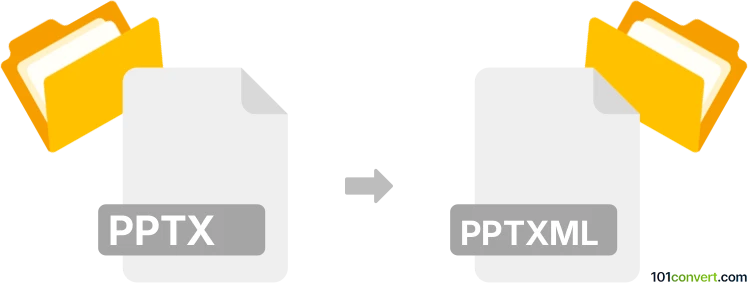
How to convert pptx to pptxml file
- Other formats
- No ratings yet.
101convert.com assistant bot
2h
Understanding pptx and pptxml file formats
PPTX is the modern file format used by Microsoft PowerPoint for presentations. It is based on the Office Open XML standard and stores slides, images, text, and multimedia in a compressed ZIP package. PPTXML refers to PowerPoint presentations saved in an XML-based format, typically used for interoperability and easier data extraction or manipulation. While PPTX is the default in recent PowerPoint versions, PPTXML is less common and mainly used for specific workflows or legacy compatibility.
Why convert pptx to pptxml?
Converting PPTX to PPTXML can be useful for developers, data analysts, or users who need to process presentation content programmatically. The XML format allows for easier parsing, editing, and integration with other systems or custom applications.
How to convert pptx to pptxml
There is no direct PPTX to PPTXML export option in most PowerPoint versions. However, you can achieve this conversion using the following methods:
- Microsoft PowerPoint (with Save As XML add-in or macro): Some older versions of PowerPoint (such as PowerPoint 2003) supported saving presentations as XML. In newer versions, you may need to use a macro or third-party add-in to export as XML.
- Online converters: Some online tools and converters can transform PPTX files into XML-based formats. Ensure you use a reputable service to protect your data privacy.
- LibreOffice Impress: LibreOffice can open PPTX files and export them as File → Save As and select Flat XML ODF Presentation (.fodp), which is an XML-based format. You may need to further process this file to match the specific PPTXML schema you require.
- Custom scripts: Developers can use libraries like python-pptx to parse PPTX files and output the content in a custom XML structure.
Recommended software for pptx to pptxml conversion
The best approach depends on your needs:
- Microsoft PowerPoint (with add-ins or macros) for native compatibility.
- LibreOffice Impress for open-source, cross-platform conversion to XML-based formats.
- python-pptx library for custom, automated conversions.
For most users, LibreOffice Impress offers a straightforward way to export to an XML-based format, which can then be adapted to the required PPTXML structure.
Step-by-step: Converting pptx to pptxml with LibreOffice Impress
- Open your PPTX file in LibreOffice Impress.
- Go to File → Save As.
- Choose Flat XML ODF Presentation (.fodp) as the file type.
- Click Save.
- If needed, use a text editor or script to adapt the XML to the specific PPTXML schema.
Conclusion
While direct PPTX to PPTXML conversion is not natively supported in most software, tools like LibreOffice Impress and custom scripts provide effective solutions. Choose the method that best fits your workflow and technical requirements.
Note: This pptx to pptxml conversion record is incomplete, must be verified, and may contain inaccuracies. Please vote below whether you found this information helpful or not.